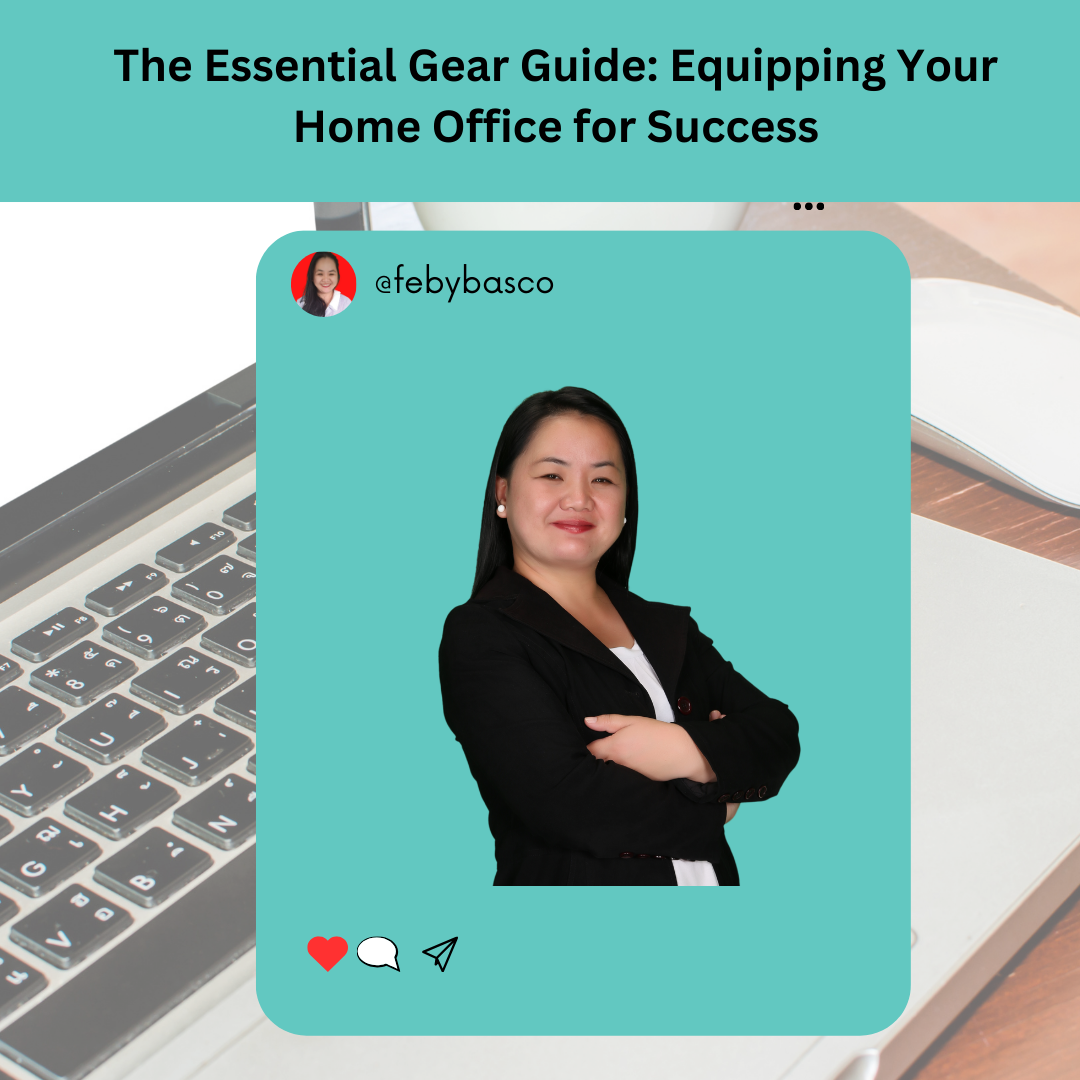
So, you’re diving into the world of virtual work! That’s fantastic. One of the first, and most crucial, steps is setting up your home office. But where do you start? What equipment is truly essential, and what’s just a nice-to-have? This guide breaks down the absolute must-have hardware and connectivity requirements to ensure you’re productive, comfortable, and connected. Forget the fluff; this is about the core tools you need to thrive in a remote work environment.
The Foundation: Your Computer
Your computer is the heart of your home office. While the specific requirements will vary slightly depending on your job’s demands (e.g., a graphic designer needs a more powerful machine than a writer), there are some general guidelines to follow. Don’t skimp on this – a slow or unreliable computer will directly impact your productivity and sanity.
Computer Specifications:
| Component | Minimum Recommendation | Recommended for Demanding Tasks (e.g., video editing, design) | Notes |
|---|---|---|---|
| Processor (CPU) | Intel Core i5 or AMD Ryzen 5 (recent gen) | Intel Core i7 or AMD Ryzen 7 (recent gen) | A faster processor means smoother multitasking and faster application loading. Look for multiple cores (at least 4, preferably 6 or 8). |
| RAM | 8GB | 16GB (or more) | RAM is crucial for multitasking. 8GB is the bare minimum, but 16GB will significantly improve performance if you work with multiple applications simultaneously or handle large files. |
| Storage | 256GB SSD (Solid State Drive) | 512GB SSD (or larger) | An SSD is essential for fast boot times and overall system responsiveness. HDDs are much slower and are not recommended for your primary drive. Consider external storage for backups and large files. |
| Operating System | Windows 10/11 or macOS (latest version) | Windows 10/11 or macOS (latest version) | Keep your OS updated for security and performance. |
| Graphics Card | Integrated graphics (fine for most tasks) | Dedicated graphics card (NVIDIA GeForce or AMD Radeon) | Only necessary for visually intensive tasks like video editing, 3D modeling, or gaming. If your job involves these, invest in a good graphics card. |
| Display | Built-in Laptop Screen or External Monitor | One or Two External Monitors (24-inch+ at 1080p or higher resolution) | Consider a bigger screen for more work space. |
Laptop vs. Desktop:
- Laptop: Offers portability, which is great if you need to move your workspace or occasionally work from different locations. However, they can be less ergonomic for long-term use without external peripherals (more on that below).
- Desktop: Generally offers more power for the price and is easier to upgrade. It’s a better choice for a dedicated, permanent home office setup.
Crucial Peripherals:
Beyond the computer itself, several peripherals are essential for a comfortable and productive virtual work experience.
| Peripheral | Recommendation | Notes |
|---|---|---|
| External Monitor(s) | 24-inch or larger, 1080p (Full HD) minimum resolution. Consider 1440p (QHD) or 4K. | A second monitor (or even a third!) drastically increases your screen real estate, making multitasking much easier. Consider ergonomics – position the top of the monitor at or slightly below eye level. |
| Keyboard | Ergonomic keyboard (split or contoured design recommended) | Invest in a comfortable keyboard that suits your typing style. Ergonomic keyboards can help prevent wrist strain and repetitive stress injuries. Consider mechanical keyboards for a more tactile and responsive typing experience. |
| Mouse | Ergonomic mouse (vertical or trackball options) | Similar to the keyboard, an ergonomic mouse can significantly improve comfort and reduce the risk of wrist pain. |
| Webcam | 1080p resolution minimum, with good low-light performance. | Essential for video conferencing. Look for a webcam with a built-in microphone (though a separate headset microphone is often better). |
| Headset | Noise-canceling headphones with a built-in microphone. | Crucial for clear communication during calls and video conferences. Noise cancellation minimizes distractions for both you and the people you’re talking to. Over-ear headphones are generally more comfortable for long periods. |
| Webcam Light | Ring Light or softbox. | Provides even lighting for virtual calls. Makes you present professionally. |
The Lifeline: Internet Connection
A reliable and fast internet connection is non-negotiable for virtual work. You need enough bandwidth to handle video conferencing, file uploads/downloads, and general online activity without lag or interruptions.
| Internet Factor | Recommendation | Notes |
|---|---|---|
| Download Speed | 25 Mbps minimum, 50 Mbps+ recommended. | Higher speeds are essential for video conferencing, especially if multiple people in your household are using the internet simultaneously. |
| Upload Speed | 25 Mbps minimum, 50 Mbps+ recommended. | Upload speed is crucial for sending files, sharing your screen, and video conferencing. |
| Connection Type | Fiber optic (if available) is best. Cable is generally good. Avoid DSL if possible. | Fiber optic offers the fastest and most reliable speeds. Cable is a good alternative. DSL is often slower and less reliable. |
| Router | Modern router supporting Wi-Fi 6 (802.11ax) or at least Wi-Fi 5 (802.11ac). | A good router ensures a strong and stable Wi-Fi signal throughout your home. Consider a mesh router system if you have a large home or experience dead spots. |
| Ethernet Cable | Cat5e or Cat6 | For maximun stability, use a wired connection. Connect your computer directly to your router using an Ethernet cable. This provides a more stable and faster connection than Wi-Fi. |
Testing Your Speed:
Regularly test your internet speed using online tools like Speedtest.net or Fast.com. This will help you identify any issues and ensure you’re getting the speeds you’re paying for. If your speeds are consistently below your plan’s advertised rates, contact your internet service provider.
Beyond the Basics:
While the above items are the absolute essentials, here are a few additional items that can significantly enhance your home office experience:
- Uninterruptible Power Supply (UPS): Provides backup power in case of a power outage, allowing you to save your work and safely shut down your computer.
- Printer/Scanner: If your job requires printing or scanning documents.
- External Hard Drive: For backing up your important files.
- Desk Chair: A high-quality, ergonomic chair is essential for comfort and good posture during long work hours.
- Desk Lamp: Provides adequate lighting for your workspace, reducing eye strain.
Final Thoughts: Invest in Your Success
Setting up a well-equipped home office is an investment in your productivity, comfort, and overall well-being as a remote worker. Don’t cut corners on the essentials. By choosing the right equipment and ensuring a reliable internet connection, you’ll be well-positioned to thrive in the world of virtual work. Good luck!
