When I first started freelancing, my to-do list was a tangled mess of sticky notes, browser tabs, and half-finished Trello boards. I was busy—but not productive. Over time, I realized that being productive wasn’t about doing more—it was about doing better. In this post, I’ll share the productivity hacks that helped me grow my freelance business without burning out, complete with practical examples, tools, and systems you can use today.
Why Productivity Matters in Freelancing
As a freelancer, you wear all the hats—admin, marketing, customer support, finance, and the actual service delivery. Without structure, it’s easy to get overwhelmed or waste hours on tasks that don’t move the needle.
Here’s what improved productivity gives you:
- More billable hours (and income!)
- Better client satisfaction
- Room for creative thinking
- Time for personal life
Let’s get into the strategies that changed everything for me.
1. The Power of Time Blocking
Time blocking helped me take control of my day. I started planning each day in blocks—dedicated hours for client work, admin, marketing, breaks, and even personal time.
| Time Block | Focus |
|---|---|
| 8:00–9:00 AM | Email + Admin |
| 9:00–12:00 PM | Deep Client Work |
| 12:00–1:00 PM | Lunch + Reset |
| 1:00–2:30 PM | Marketing (socials, blog) |
| 2:30–3:00 PM | Break + Walk |
| 3:00–5:00 PM | Meetings / Light Tasks |
Tip: Use Google Calendar or Notion to visually organize your day.
2. Weekly Themes = Fewer Distractions
Instead of bouncing between task types, I assign themes to my workweek. This drastically reduced mental fatigue.
| Day | Theme |
| Monday | Client Communications + Planning |
| Tuesday | Content Creation (Blog, Newsletter) |
| Wednesday | Admin + Invoicing |
| Thursday | Marketing + Outreach |
| Friday | Learning + Business Development |
This system helps me batch tasks and stay focused.
3. Task Prioritization: Eisenhower Matrix
Not all tasks are created equal. I use the Eisenhower Matrix to decide what’s truly urgent or important:
| Urgent | Not Urgent | |
| Important | Do now (client deadlines) | Schedule (content planning) |
| Not Important | Delegate (design edits) | Eliminate (scrolling socials) |
This prevents me from spending all day putting out fires.
4. Templates Save Time
Whether it’s client onboarding, proposal writing, or blog formatting—I use templates for everything. They save hours every week.
Templates I Use Regularly:
- Client onboarding checklist
- Email pitch templates
- Blog post outlines
- Project tracking sheets
- Social media captions
Tools I use: Notion, Canva, Google Docs, ChatGPT
5. Automation = Secret Weapon
I automated repetitive tasks to reclaim hours:
| Task | Tool |
| Meeting scheduling | Calendly |
| Invoice reminders | Wave / QuickBooks |
| Email sequences | MailerLite / Flowdesk |
| Proposal follow-ups | HoneyBook |
| Social media scheduling | Buffer / Publer |
Bonus: Zapier connects these apps for even more automation magic.
6. Time Tracking Revealed the Truth
I used Time Doctor to track how I spent my time. Spoiler: I was wasting hours switching tabs or multitasking.
After tracking, I:
- Reduced context switching
- Removed low-value tasks
- Scheduled deep work blocks
Time tracking made me brutally honest with my habits.
7. Client Communication SOPs
Client questions were eating up my day. So I created SOPs (Standard Operating Procedures):
- Response time policy
- FAQ page
- Welcome packet with workflows
Now I spend less time explaining and more time executing.
8. The “Daily Top 3” Rule
Each day, I write down the 3 most important tasks I must complete. No matter how busy I get, if I finish these 3, it’s a win.
Example:
- Submit draft to Client A
- Schedule Instagram content
- Review proposal for Client B
It keeps me grounded and prevents endless list overwhelm.
9. Environment Upgrades
A cluttered desk = a cluttered mind. I:
- Invested in noise-canceling headphones
- Use a second monitor
- Set up a standing desk option
- Decluttered my desktop weekly
It’s amazing how small physical changes impact focus.
10. Weekly Reviews + Goal Tracking
Every Friday, I reflect on the week:
- What worked?
- What didn’t?
- What needs improving?
I track monthly income, hours worked, and project status. This helps me stay aligned with long-term goals.
Final Thoughts
You don’t need 100 tools or 14-hour days to grow your freelance business. You just need smart systems, good habits, and the courage to test and tweak your routine. Productivity isn’t about perfection—it’s about making consistent, intentional choices.
Start small: Pick one hack from this post, apply it for 2 weeks, and measure the difference. You’ll be surprised at how much impact one shift can make.
Want more productivity tips? Subscribe to my newsletter where I share real-time hacks, client insights, and behind-the-scenes of freelance life every week.




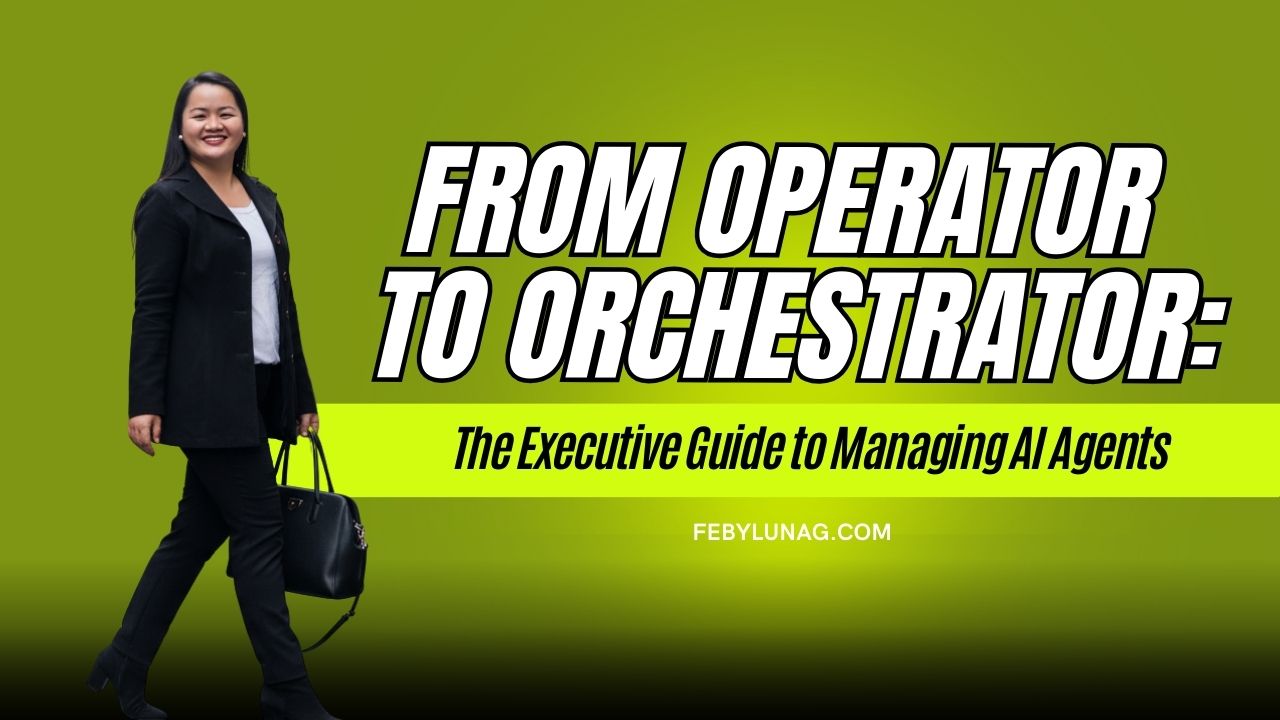

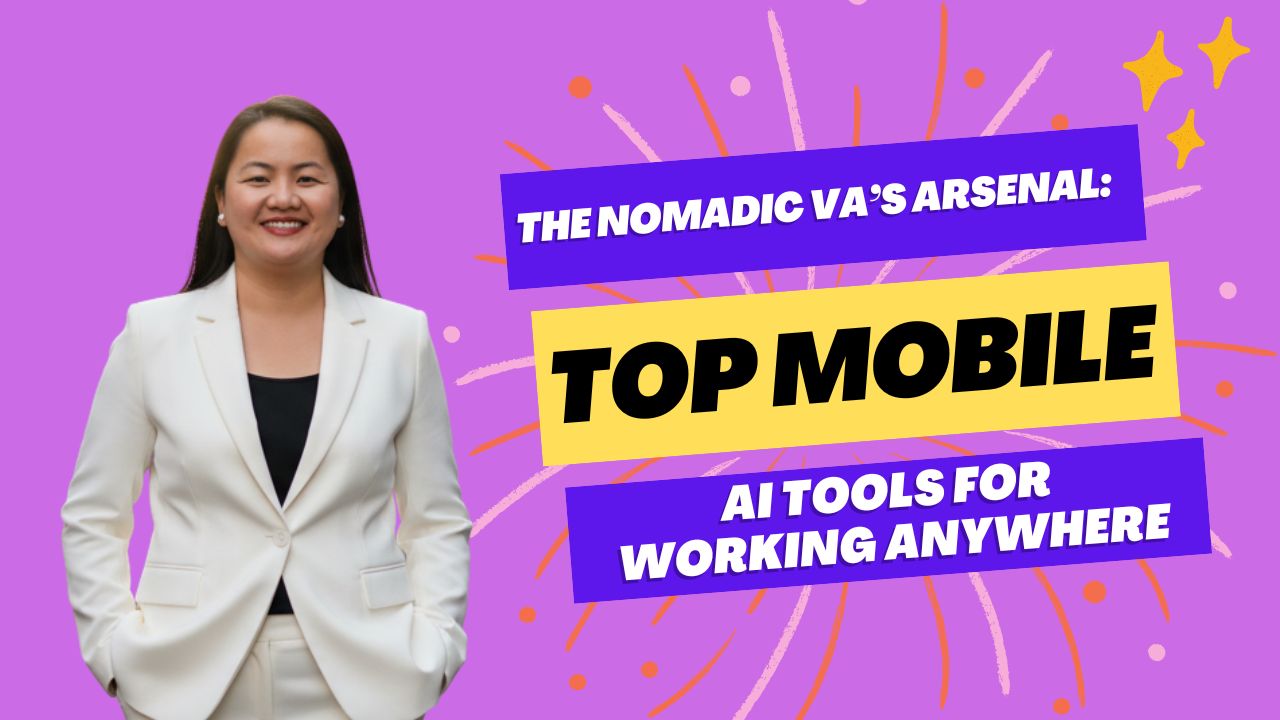
Leave a Reply