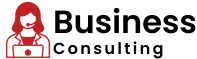In a world where pajamas double as office attire and your kitchen table is your new desk, mastering virtual work is no longer a luxury—it’s a necessity. Remote work offers freedom and flexibility, but it also demands discipline, strategy, and the right systems. As a long-time virtual assistant and remote professional, I’ve learned that productivity isn’t about doing more; it’s about working smarter. In this guide, I’ll walk you through 10 practical hacks to help you thrive while working from home (or anywhere!).
1. Create a Workspace That Inspires You
Your environment directly influences your focus. Whether it’s a dedicated home office, a corner of your living room, or a rented desk at a coworking space, design a spot that makes you want to sit down and work.
| Workspace Element | Productivity Benefit |
|---|---|
| Natural light | Boosts mood and energy |
| Ergonomic chair | Prevents back pain and fatigue |
| Greenery or plants | Enhances calm and creativity |
| Decluttered desk | Reduces distractions |
Pro Tip: Invest in noise-canceling headphones if your home is lively or you work from public places.
2. Start With a Morning Routine
Don’t dive straight into emails. Create a transition from personal to professional. This could include:
- A short walk or stretch
- Making a proper breakfast
- Reviewing your top 3 priorities for the day
The goal is to set the tone, not rush. Starting calmly helps you make intentional decisions all day.
3. Batch Similar Tasks
Multitasking may feel productive, but it kills focus. Instead, group similar tasks and do them in dedicated time blocks. For example:
| Task Type | Time Block |
| Emails & communication | 9:00 AM–10:00 AM |
| Deep work (writing, editing, strategy) | 10:00 AM–12:00 PM |
| Meetings or calls | 1:00 PM–3:00 PM |
| Admin & follow-ups | 3:00 PM–4:00 PM |
Result: Less switching, more flow.
4. Use the Pomodoro Technique
Break your work into focused 25-minute chunks, followed by a 5-minute break. After four cycles, take a longer break.
Why it works:
- Maintains mental sharpness
- Prevents burnout
- Makes large tasks feel manageable
Use apps like Focus To-Do, Pomofocus, or even a simple kitchen timer.
5. Leverage Productivity Tools
The right tech stack simplifies your life. Here are my favorite tools:
| Tool | Function |
| Notion / Trello | Project & content planning |
| Slack / Zoom | Communication & collaboration |
| Google Workspace | Docs, sheets, emails, calendars |
| Clockify / Toggl | Time tracking |
| Canva | Design tasks & content creation |
Choose tools that you’ll actually use, not just what’s trending.
6. Set Clear Boundaries (With Yourself and Others)
One of the biggest challenges in remote work? Overworking. Define work hours and communicate them clearly.
Tips:
- Use calendar blocks
- Set auto-replies outside of work hours
- Don’t eat lunch at your desk every day!
Remember: Flexibility doesn’t mean availability 24/7.
7. Plan Your Week in Advance
Every Sunday, I spend 30 minutes mapping out the week ahead. This includes:
- Client deliverables
- Meeting schedules
- Content deadlines
- Personal time (yes, this goes in too!)
Use a digital planner like Sunsama or stick to a physical journal if that’s your style.
8. Automate Repetitive Tasks
Repetition kills productivity. Use automation tools to eliminate manual steps.
| Task | Automation Tool |
| Welcome emails | MailerLite, Mailchimp |
| Social media scheduling | Buffer, Later, Planoly |
| File organization | Zapier integrations |
| Invoice reminders | QuickBooks, Wave |
These small automations save hours each month.
9. Schedule Breaks and Movement
Remote work can make you sedentary. Combat this by scheduling movement like meetings.
Ideas:
- Walk during calls
- 10-minute YouTube stretch videos
- Pomodoro breaks = dance party!
Physical movement boosts mental clarity. Don’t underestimate its power.
10. Reflect and Refine Weekly
Productivity isn’t static. Every week, ask yourself:
- What worked well?
- What caused friction?
- What can I change or drop?
Keep a simple journal or Notion doc to track progress. Over time, these small tweaks build a strong, personalized workflow.
Final Thoughts
Mastering virtual work isn’t about being glued to your screen—it’s about creating rhythms and systems that work for you. With the right mindset, environment, and tech stack, you can build a business or career that not only thrives—but gives you the life you actually want.
Want more remote work hacks and freelancing tips? Subscribe to my newsletter and follow me on [Instagram] for weekly inspiration, tools, and real talk from a fellow remote professional!