Remote work offers freedom—but also distractions. When your kitchen is your breakroom and your bed is one room away, staying productive can be a challenge. One proven solution? Time blocking—a strategic method to structure your workday so you get more done, with less stress. Whether you’re a freelancer, virtual assistant, or remote employee, this guide will help you implement time blocking to maximize your efficiency and energy.
What Is Time Blocking?
Time blocking is the practice of dividing your day into specific blocks of time, each dedicated to a particular task or group of tasks. Instead of working from a never-ending to-do list, you assign your priorities to actual time slots on your calendar.
Example Time-Blocked Day
| Time Block | Task |
|---|---|
| 8:00–9:00 AM | Morning routine & planning |
| 9:00–11:00 AM | Deep work (client project) |
| 11:00–11:15 AM | Break |
| 11:15–12:30 PM | Admin & email check |
| 12:30–1:30 PM | Lunch & screen break |
| 1:30–3:00 PM | Meetings or team check-ins |
| 3:00–4:30 PM | Content creation or marketing |
| 4:30–5:00 PM | End-of-day review & prep for tomorrow |
Why Time Blocking Works for Remote Workers
- Reduces distractions: Knowing what you should be doing helps you avoid random multitasking.
- Improves focus: Dedicated time slots promote deep work without interruptions.
- Clarifies priorities: Assigning tasks to your calendar forces you to choose what really matters.
- Encourages balance: You’ll see when you’re overbooking yourself or missing breaks.
How to Set Up Your Time-Blocking System
Step 1: Identify Your Peak Hours
Some people work better in the early morning; others thrive in the afternoon. Track your energy levels for a few days to determine your peak performance windows.
| Time of Day | Energy Level (1–10) | Notes |
| 6–9 AM | 8 | Great focus for writing or planning |
| 9–12 PM | 9 | Best for deep work |
| 12–2 PM | 5 | Good for lunch or admin tasks |
| 2–4 PM | 7 | Productive for meetings |
| 4–6 PM | 6 | Ideal for lighter tasks or review |
Step 2: List Your Regular Tasks
Include everything—from client work to household chores.
| Task Category | Examples |
| Deep Work | Writing, coding, designing |
| Admin | Email, invoicing, data entry |
| Client Communication | Meetings, Slack replies |
| Personal | Meals, family time, workouts |
| Learning | Online courses, reading |
Step 3: Create a Weekly Template
Use digital calendars like Google Calendar, Notion, or Trello—or simply a paper planner.
Tips for Success:
- Color-code your categories (e.g., red for deep work, blue for admin)
- Leave 15–30 minute buffers between blocks
- Don’t forget self-care and buffer time
Time Blocking vs. Traditional To-Do Lists
| Feature | Time Blocking | To-Do Lists |
| Visual Time Allocation | Yes | No |
| Focus on Prioritization | High | Medium |
| Tracks Actual Time | Yes | No |
| Encourages Completion | Yes | Often leads to carryover |
AI Tools to Enhance Your Time Blocking
| Tool | Purpose |
| Google Calendar + Tasks | Time slotting & reminders |
| Motion | AI schedules tasks based on urgency and availability |
| Clockwise | Automatically finds focus time in busy calendars |
| Notion | Combines time blocks with project/task management |
| Sunsama | Daily planner integrating tasks, emails, and meetings |
Common Mistakes to Avoid
- Underestimating Task Time: Always add a buffer.
- Being too rigid: Life happens. Flexibility = sustainability.
- Not scheduling breaks: Burnout starts when recovery is skipped.
- Forgetting transitions: Allow time to mentally shift between tasks.
Sample Weekly Time Block (Remote Freelancer)
| Day | 9–11 AM | 11–1 PM | 2–4 PM | 4–5 PM |
| Mon | Client Work | Admin | Content Creation | Plan Week |
| Tue | Deep Work | Meetings | Client Check-ins | Self-Care |
| Wed | Course Creation | Admin | Marketing Tasks | Review Metrics |
| Thu | Writing | Tech Setup | Social Media | Email Tidy-up |
| Fri | Learning | Blog Work | Light Tasks | Plan Next Week |
Balancing Structure with Flexibility
While time blocking brings structure, don’t let it become a prison. You’re allowed to:
- Reschedule a block when something urgent comes up
- Leave room for creative “white space” blocks
- Take a spontaneous break if you need it
Final Tips for Success
- Review daily: Spend 5 minutes each morning reviewing your blocks
- Batch similar tasks: Grouping similar activities saves transition time
- Track results: Note what time blocks work and which ones don’t
- Celebrate wins: Acknowledge completed blocks to boost motivation
Conclusion
Time blocking isn’t just about being more productive—it’s about working smarter, not harder. By intentionally designing your day, you gain control over your schedule, reduce stress, and boost satisfaction in both work and life. Start small, adjust often, and within a few weeks, you’ll wonder how you ever worked without it.
Want a free Time Blocking Template? Download yours at FebyLunag.com and start organizing your workday for maximum impact!
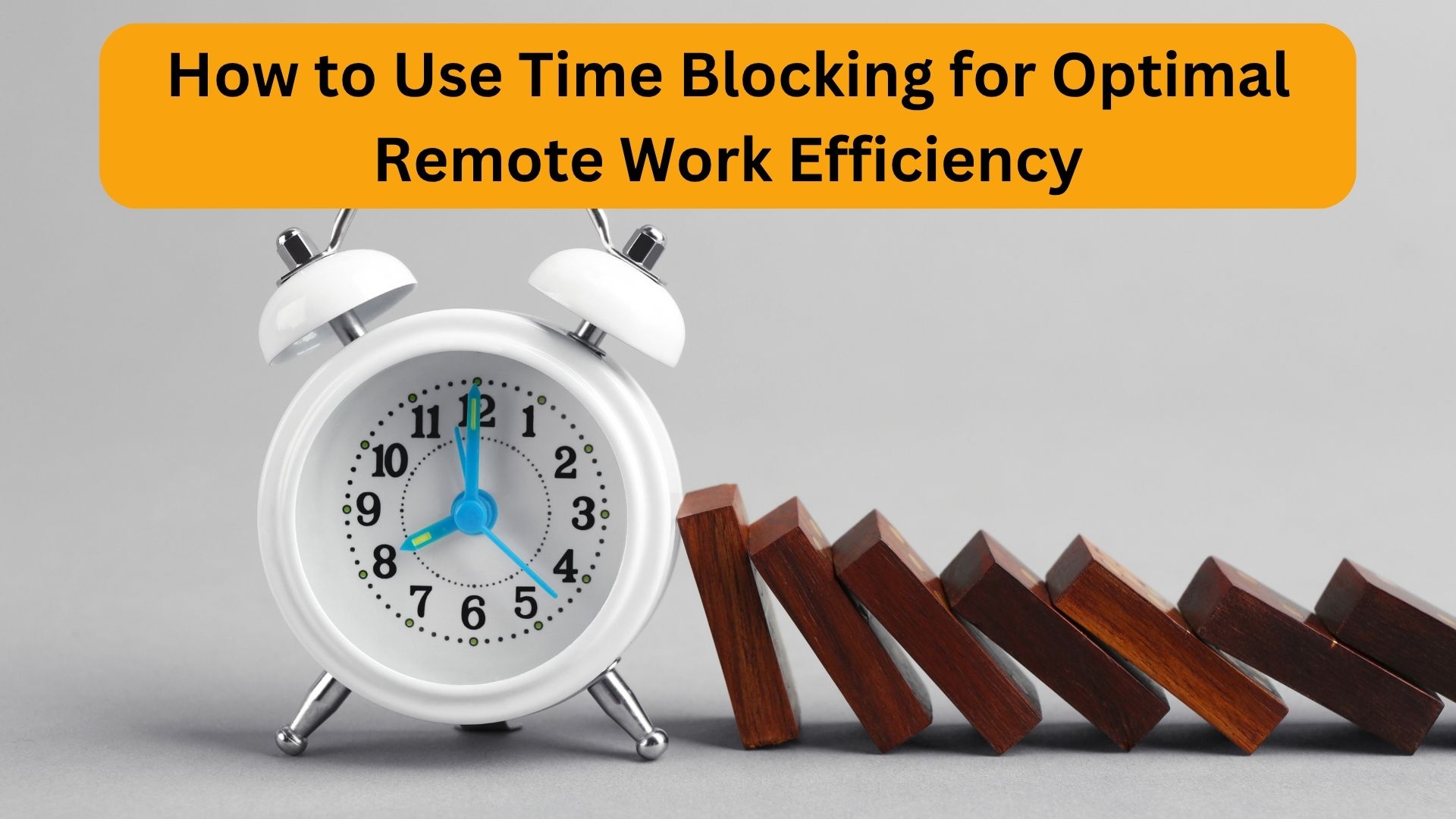

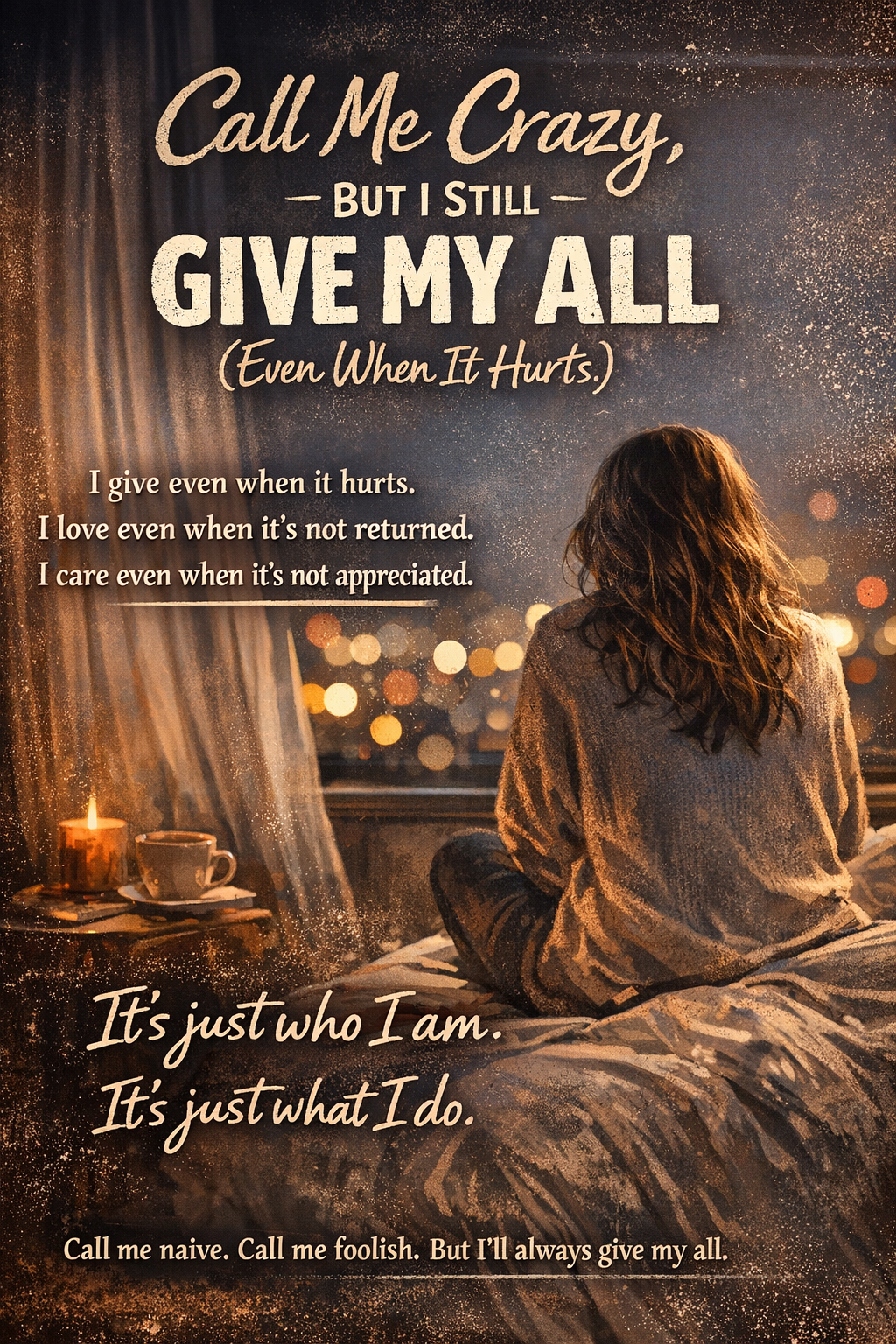

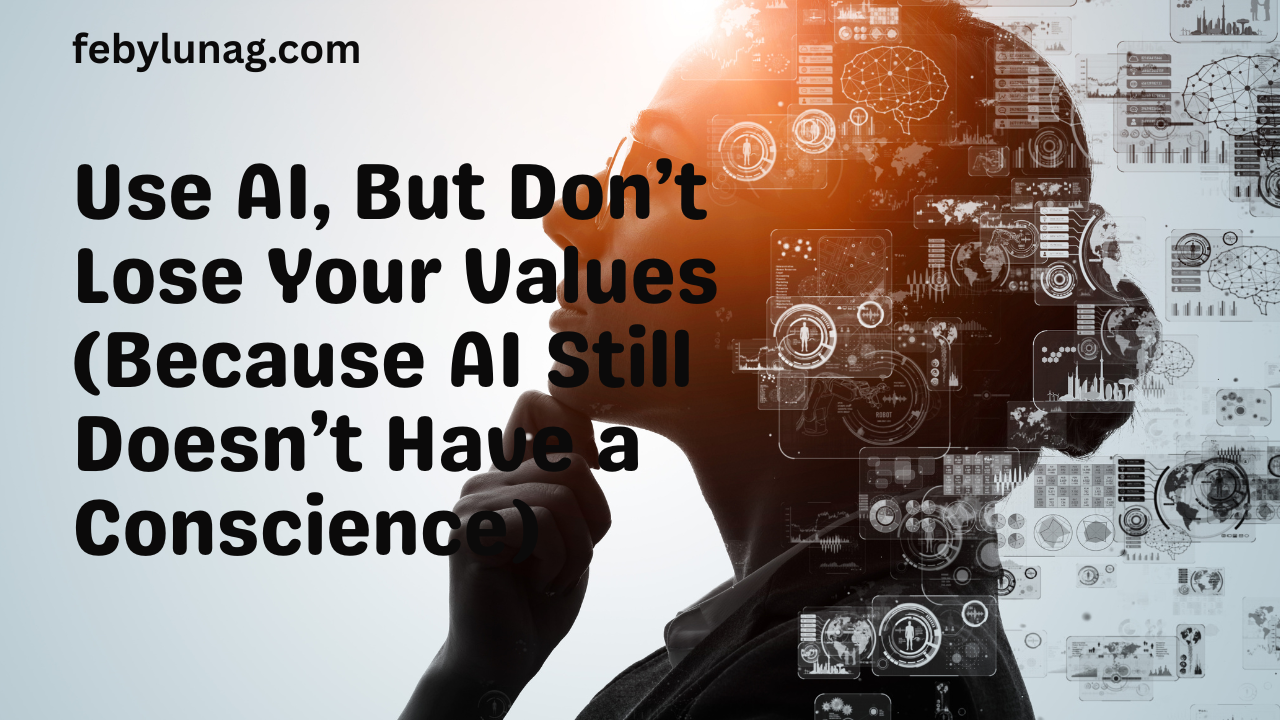


Leave a Reply