Strong communication is the foundation of remote work success. When you’re not physically present in an office, every word, message, and video call carries more weight. Whether you’re a virtual assistant, remote employee, freelancer, or part of a distributed team, your ability to communicate clearly, consistently, and effectively can make or break your work relationships and productivity.
In this guide, we’ll cover the key communication skills needed for remote success, practical ways to improve them, and helpful tools to keep you connected with clarity and confidence.
Why Communication Is Essential in Remote Work
Remote work eliminates face-to-face interaction, so context, tone, and intent are more difficult to convey. Misunderstandings can lead to mistakes, delays, and damaged relationships. That’s why remote workers must be more intentional and precise with their communication.
Common Challenges:
- Lack of non-verbal cues
- Delayed responses
- Over-reliance on text-based tools
- Misinterpretation of tone
Key Remote Communication Skills
| Skill | Why It Matters |
|---|---|
| Clarity | Prevents confusion and saves time |
| Responsiveness | Builds trust and keeps momentum |
| Empathy | Maintains positive work relationships |
| Listening | Ensures full understanding before responding |
| Adaptability | Navigating different tools and communication styles |
1. Practice Clear and Concise Writing
Most remote communication is written—emails, chats, task updates. To improve:
- Use bullet points for key information
- Write short paragraphs
- Avoid jargon unless all parties understand it
- Use formatting (bold, italics) for emphasis
Sample Message (Before vs After)
| Before | After |
| “Hey, just checking if you saw the doc? Let me know.” | “Hi Anna, just a quick check—were you able to review the client onboarding doc I shared yesterday? Please confirm if it’s ready for submission.” |
2. Improve Virtual Meeting Etiquette
Virtual meetings can be efficient or exhausting depending on how they’re run.
| Tip | Benefit |
| Have an agenda | Keeps meetings focused |
| Mute when not speaking | Reduces background noise |
| Use your camera | Enhances connection and engagement |
| Summarize action items at the end | Clarifies responsibilities |
3. Set Expectations and Boundaries
Let clients or team members know:
- Your working hours and response time
- Preferred tools for communication (e.g., email for updates, Slack for chat)
- How you’ll handle urgent matters
This builds mutual respect and reduces stress.
4. Use the Right Tools for the Right Conversations
| Tool | Best Used For |
| Detailed updates, formal communication | |
| Slack / Teams | Quick check-ins, real-time chat |
| Zoom / Google Meet | Face-to-face conversations, brainstorming |
| Loom / Vidyard | Asynchronous video updates |
| Trello / Asana / ClickUp | Project tracking and task clarity |
5. Practice Active Listening
Remote work often tempts people to multitask, especially during calls. This hurts communication. Instead:
- Pause notifications during meetings
- Rephrase what the other person said to confirm understanding
- Ask clarifying questions before responding
6. Provide and Receive Feedback Gracefully
Feedback is harder to give and take when you’re not in the same room. Here’s how to do it well:
- Be specific, not vague: “Your notes were helpful, especially the part about…”
- Use positive language even for constructive feedback
- Ask for feedback proactively to improve your performance
7. Master Tone in Written Communication
Without facial expressions or tone of voice, even simple messages can be misinterpreted. Use emojis sparingly if appropriate, add greetings and closings, and avoid ALL CAPS or curt responses.
Examples:
- “Please resend the file.” ➝ Could sound demanding.
- “Hey Alex, would you mind resending the file when you get a chance? Thanks so much!” ➝ Friendlier tone.
8. Keep Communication Organized
Create systems to avoid information overload:
- Use folders and tags in your email
- Separate conversations into different channels in Slack or Teams
- Create a shared hub in Notion or Google Drive for important docs
Remote Communication Self-Assessment Table
| Question | Answer Honestly (Y/N) |
| Do I respond within 24 hours to all work messages? | |
| Do I clarify instructions I don’t fully understand? | |
| Do I check my messages for tone and clarity before sending? | |
| Do I speak up during virtual meetings and offer input? | |
| Do I know which tools my team prefers for different topics? |
Bonus Tools to Boost Remote Communication
| Tool | Purpose |
| Grammarly | Polishes tone and grammar in written comms |
| Loom | Records video messages for clarity |
| Otter.ai | Transcribes meeting notes and interviews |
| Fathom | Summarizes Zoom meetings automatically |
| Calendly | Schedules meetings without back-and-forth |
Final Tips
- Schedule check-ins: Don’t wait for problems to arise—schedule regular communication.
- Document everything: Remote work thrives on clarity. Write it down.
- Stay human: A quick “How are you?” goes a long way in remote relationships.
Conclusion
Mastering communication isn’t just a skill—it’s your remote superpower. By being proactive, empathetic, and intentional, you can build stronger work relationships, get your ideas across effectively, and thrive as a remote professional.
Want a free Remote Communication Checklist? Visit FebyLunag.com and grab your copy today!




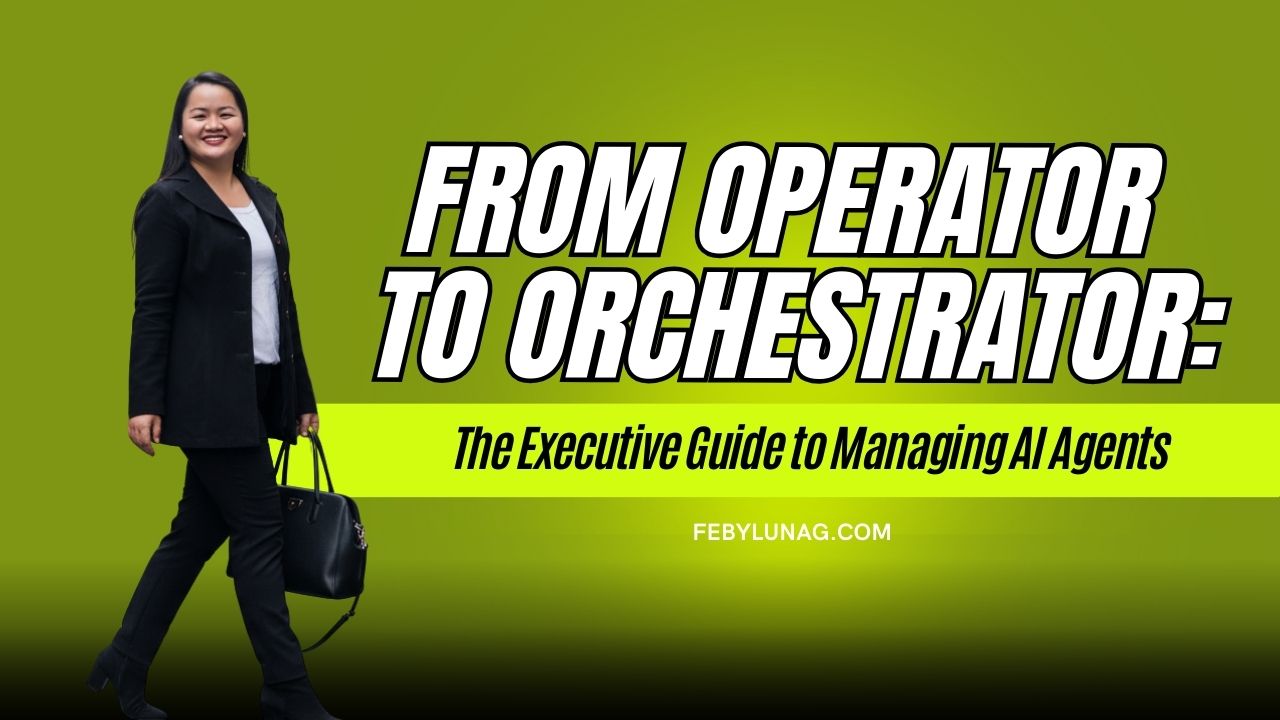

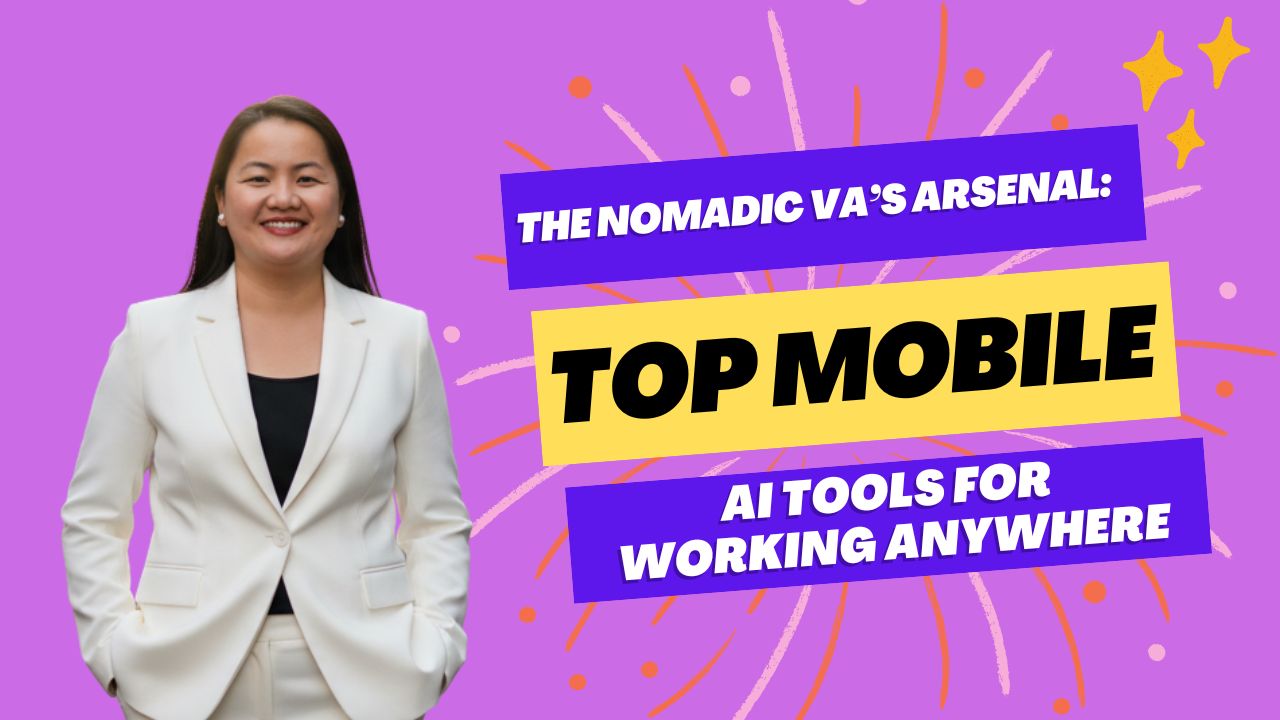
Leave a Reply