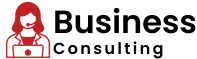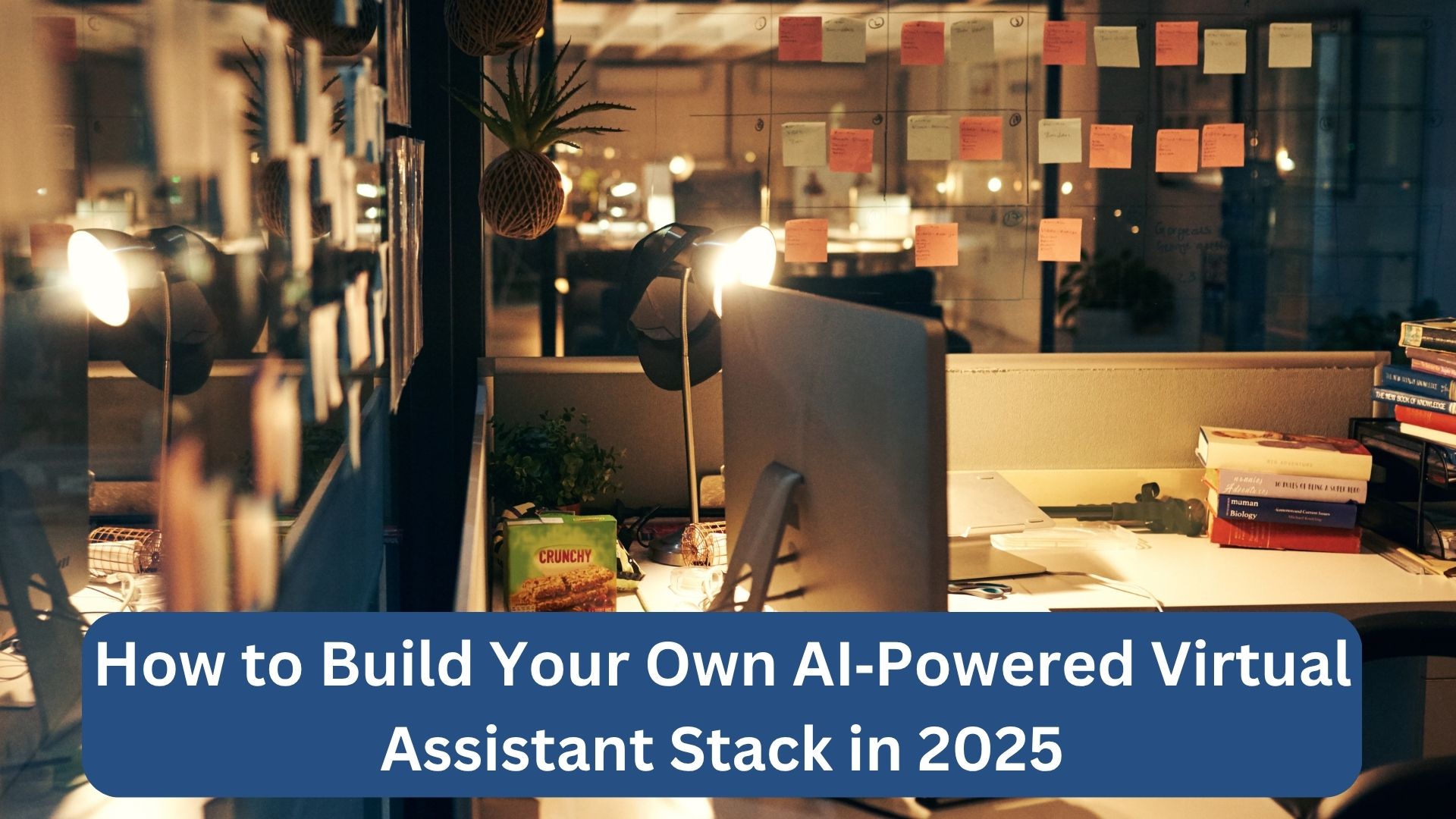
Dream of having a digital right-hand assistant, minus the extra tuition? In 2025, you can build one from your laptop—no programming degree required. I’ll walk you through how I crafted my own AI-powered VA stack that handles admin, email, meeting notes, and even a bit of social media—all while I get tea-time hugs from the kids. Intrigued? Let’s dive in.
1. Why Build Your Own AI‑VA Stack?
- Cost savings: Say goodbye to perpetual subscriptions to multiple gimmicky bots.
- Custom fit: Choose tools that work with your workflows—no one-size mess.
- Scalability: Tweak, swap, or add new tools as your VA services and business grow.
- Data privacy: Build your stack where data stays under your control.
2. Core Components of a VA Stack
| Component | Purpose | Popular Tools |
|---|---|---|
| 🧠 Chat Assistant | First‑draft email drafts, brainstorming | ChatGPT, Claude, Gemini |
| 📄 Meeting Notes & Summaries | Transcribe + action items | Fireflies, Fathom, Notion AI |
| 🔁 Automation Bridges | Connect apps via triggers and actions | Zapier 2.0, Make.com |
| 📚 Knowledge + Long‑term Memory | Notes, SOPs, client context | Notion AI, Mem AI |
| 🤖 Voice/Text Interface | Hands‑free commands, voice dictation | Braina, Mycroft |
| 🛠 Conversational Assistant Frame | Homegrown chatflows, richer logic | LangChain, Dialogflow, Amazon Lex |
3. Step-by-Step: Building Your Stack
Step 1: Choose Your Chat Assistant
ChatGPT, Claude, or Gemini? Start with free tiers. ChatGPT is best for copywriting, while Gemini or Claude may provide better summarization for longer content.
Step 2: Add Meeting Note AI
Record and summarize meetings with Fireflies or Fathom. These tools convert dialogue into actionable summaries—freeing you from multitasking in meetings.
Step 3: Automate with Zapier or Make.com
Connect your tools: for example:
- Form submission → Chatbot → Trello task.
- Summary email → Slack/Email → Notion update.
Zapier 2.0 includes natural-language triggers for even faster setup.
Step 4: Build Your Knowledge Hub
Use Notion AI or Mem AI to store SOPs, client preferences, email templates, and reference notes. These can even answer questions like a mini‑VA!
Step 5: Add Voice or Text Commands
For hands-free tasks, install Braina (Windows) or Mycroft AI (open-source). Use it to set reminders, launch scripts, or transcribe thoughts by voice.
Step 6: Build Smart Chatflows
Want an integrated assistant? Use LangChain or Dialogflow to build chatbots that integrate task management and notes. Add voice interfaces via Amazon Lex for a richer experience.
4. Workflow Example: AI-VA in Action
| Task | Tool in Stack | What’s Happening |
|---|---|---|
| Client books a call | Calendly + Zapier | Calendar invite sent; razortags note created in Notion |
| Meeting happens | Fireflies | Auto-recorded, transcript & summary ready in Notion |
| Action item discovered | ChatGPT via Zap | Draft task added to Trello, labeled “needs attention” |
| Email follow-up needed | ChatGPT | Polite, on‑brand follow-up email sent |
| Voice note for idea | Braina | Transcribed into Google Doc while you juggle laundry |
| Daily reflection query | Notion AI | “What did I accomplish today?” → shows tasks + progress |
5. Research Insights on Smart Stacks
- Adoption of AI for repetitive and admin tasks saves 5–10+ hours each week
- Virtual assistants using AI excel at client satisfaction and keep quality high
- New AI suites, like AWS’s QBS and Alexa+, highlight industry trends toward unified AI workspaces
That’s your proof: hybrid human+AI systems are where the future’s heading.
6. Tips & Best Practices
- Start small: add one tool at a time—don’t overwhelm your brain.
- Map data flow: know what’s stored where, and how each tool “talks.”
- Privacy check: host sensitive data in privacy-friendly hubs like Notion or local-only tools like Braina or Mycroft.
- Train your models: Over time, refine prompts to match your tone and workflows.
- Check monthly: Review automations—some may break or need tweaking.
- Track time saved: a monthly log shows how investing in setup pays off in minutes saved.
7. Common Pitfalls
- Stack bloat: Too many tools = confusion. Stick to essentials.
- Data silos: Duplicate info across apps—centralize where possible.
- Neglecting human review: AI is fast, but you ensure quality and authenticity.
- Privacy missteps: Avoid sending PII without checking data policies.
8. What It Looks Like at Scale
| Business Phase | Tools Added | Your Role Evolves To |
|---|---|---|
| Starting out | ChatGPT, Fireflies, Notion | Do all editing/management manually |
| Growing | Zapier automations, Braina voice | Oversee, approve, tweak |
| Scaling | LangChain chatbots, Mycroft UI | Delegate tasks, maintain human connections |
| Team & VA hired | Shared AI tools, assistant SOPs | Train VAs, run automations, high-level strategy |
9. FAQ Section
Q: Do I need coding skills?
A: Nope! Setups using Zapier, Braina, and Notion are no-code. LangChain is optional—and easy starter projects exist.
Q: Is this affordable?
A: Yes! Many tools have free tiers or low-cost plans. I spent <$100 to build my basic stack—and recouped that in saved time within weeks.
Q: Will clients notice?
A: They’ll love your efficiency—but still appreciate your custom voice and client care. AI helps you shine.
Q: What if something breaks?
A: Automations can glitch. Fix in 5 minutes. Your monthly check-ins catch these quickly.
10. Your AI‑VA Stack Launch Plan (30 Days)
| Week | Focus | Key Action Items |
|---|---|---|
| 1 | Core tools | Set up ChatGPT, Fireflies, Notion |
| 2 | Automate basics | Build simple Zaps: calendar → Notion → task creation |
| 3 | Add voice interface | Install Braina/Mycroft; practice hands-free commands |
| 4 | Build chatflow | Try LangChain template; test with basic workflows |
| Ongoing | Optimize & track | Review time saved, tweak prompts, fix broken Zaps |
11. Real Mum‑Freelancer Voices
- Lynn implemented Notion AI + Fireflies: “My meetings now feel productive. And I actually remember action items—I used to forget half.”
- Gabriel (advisor) cut VA cost by 50% using AI stack—he spends 1 hour/day on automation vs. previous 20 hours/month human VA.
- Reddit VA found Notion’s intelligent summaries and autofill prompts “weirdly good—it actually feels like someone’s listening to me.”
12. What’s Next? Future Growth + Trends
- Tools to watch: Amazon’s new Q Business Suite, Alexa+ with AI code generation via Kiro
- Emerging options: Lindy.ai for custom inbox-integrated assistant in under 10 minutes
- Community models: Braina, Mycroft, open‑source DIY assistants—strong privacy for solo professionals
- Developer frameworks: LangChain, TaskMatrix – make assistants that interface with millions of APIs and handle multi-step flows
13. Your Takeaway
- You can build a powerful AI-VA stack—without code or high costs.
- Focus first on Chat, Meet Notes, and Knowledge Hub.
- Automate thoughtfully—opt in to voice assistants or advanced chatflow later.
- Always keep the human element intact—AI should amplify you, not erase you.
- Track time saved and watch your remote work—and family life—flourish.
This post was written by your remote‑working mum sidekick who swapped admin overwhelm for tea-time giggles—and didn’t sacrifice quality for speed.
Need setup guides, prompt template bundles, or Top 10 Zap recipes? Just say the word—I’ve got your stack ready! 🚀