Artificial intelligence isn’t just for developers and tech experts—it’s a game-changer for virtual workers too. Whether you’re a freelance VA, remote project manager, or digital marketer, AI tools can streamline your tasks, elevate your services, and free up time for higher-value work. But let’s face it—figuring out how to use AI day-to-day can feel overwhelming. That’s why we’ve created this no-fluff guide: a practical toolkit of prompts and tools designed to simplify your workflow in 2025.
Why AI Belongs in Every Virtual Worker’s Toolkit
You don’t need to code. You don’t even need to be tech-savvy. You just need to know which tools to use—and how to talk to them. With the right prompts and platforms, AI can help you:
- Save time on admin and writing
- Respond to clients faster and smarter
- Generate content, reports, or proposals in minutes
- Automate repeatable tasks and reduce burnout
Let’s get into the real-world applications you can start using today.
1. Writing Prompts that Work for Virtual Tasks
Here are some tested prompts for ChatGPT or Jasper that can dramatically speed up your work:
| Task | Prompt Example |
|---|---|
| Email Response | “Write a polite email response to a client asking for a status update on their project.” |
| Blog Drafting | “Write a 700-word blog post about the benefits of using AI for virtual assistants.” |
| Meeting Summary | “Summarize the following transcript into bullet points with action items.” |
| Social Captions | “Generate 5 Instagram captions for a post about remote work and productivity.” |
2. Top AI Tools Every Virtual Worker Should Try in 2025
You don’t need 50 tools—just the right ones for your workflow:
| Area | Tool | What It Does |
| Writing & Content | ChatGPT, Jasper | Generate and edit blogs, emails, scripts |
| Scheduling | Calendly AI, Motion | Automate meetings and task blocks |
| Design | Canva AI | Create branded graphics and documents quickly |
| Research | Perplexity AI, ChatGPT browsing | Get fast answers and curated sources |
| Admin | Notion AI, Zapier | Turn notes into tasks, connect apps together |
3. Use AI to Manage Projects Like a Pro
Even solo freelancers need project oversight. Here’s how AI can help:
- ClickUp AI: Auto-generates task timelines and estimates completion dates
- Trello AI: Moves cards based on trigger words
- Notion AI: Summarizes meeting notes into action lists
Prompt to Try: “Turn these notes into a project plan with deadlines and responsible persons.”
4. Automate Repetitive Admin with Smart Prompts + Workflows
Combine tools like Zapier and Make with the following smart triggers:
| Workflow | AI Trigger |
| New Client Onboarding | “Send welcome email, create folder in Drive, add to CRM.” |
| Invoice Generation | “When task marked ‘complete’, generate invoice using QuickBooks.” |
| Proposal Creation | “Create proposal based on client brief using this template.” |
5. Create Your Own Prompt Library
Building your own prompt bank saves time and makes AI easier to use. Here’s how to organize it:
| Category | Example Prompt |
| Emails | “Apologize for a delay in deliverables professionally.” |
| Marketing | “Write a product description for a digital course for beginners.” |
| Admin | “Draft a proposal for a retainer client including services and pricing.” |
| Social Media | “Suggest 10 caption ideas for a motivational Tuesday post.” |
Store your prompts in Notion, Google Sheets, or Trello for easy access.
6. Troubleshoot Prompt Issues Like a Pro
If AI gives you junk results:
- Add more detail: Who’s the audience? What’s the tone?
- Ask for revisions: “Can you rewrite this to be more casual?”
- Break it down: Long prompts can confuse the AI—simplify into smaller requests
- Provide examples: “Write it like this sample…”
7. Build a Simple Daily AI Workflow
Here’s a sample routine for using AI to speed up your day:
- Start your day: Use ChatGPT to generate your to-do list from your calendar.
- Mid-morning: Draft 3 social media captions in Jasper.
- Afternoon: Summarize your client call with Fireflies and send it using Gmail AI.
- End of day: Use Notion AI to update your task board and Zapier to automate follow-ups.
8. Bonus: AI Tools That Are Surprisingly Useful
| Tool | Use | Why You’ll Love It |
| Otter.ai | Meeting transcripts | Never take notes again |
| Grammarly Business | Writing edits | Sounds smart and polished, fast |
| Descript | Podcast/video editing | Edit audio like a doc—yes, really! |
| Tidio | Client chat support | Instant replies even when you’re offline |
Final Thoughts
AI isn’t just for big businesses—it’s a personal assistant you can train with the right prompts and tools. By combining smart instructions with the right platforms, you’ll cut down your busywork, impress clients, and actually enjoy your workday more.
Start small: try 2 tools, make your own prompt library, and watch your workflow transform. AI in 2025 is practical, accessible, and powerful—and now, it’s yours to use.
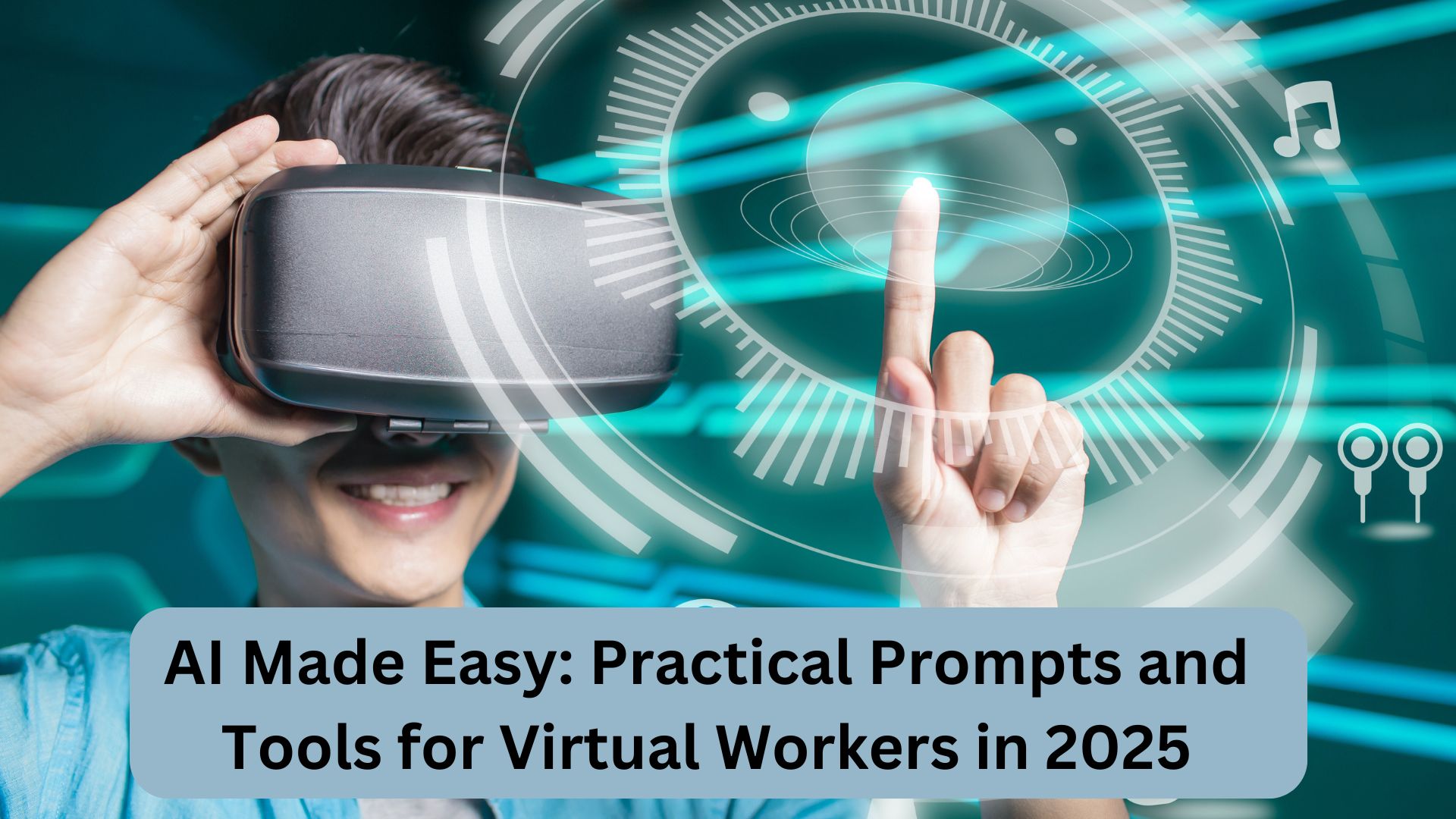






Leave a Reply