In 2025, the rise of artificial intelligence has become a game-changer for virtual workers. From streamlining repetitive tasks to generating creative content and analyzing data faster than ever, AI tools are redefining what it means to work smarter, not harder. If you’re a freelancer, virtual assistant, or remote team member looking to level up your productivity, this guide is packed with actionable strategies and tool recommendations to help you stay efficient, competitive, and ahead of the curve.
1. Automate Repetitive Tasks with AI Assistants
One of the easiest ways to reclaim time is to automate the routine work you do daily.
| Tool | Function |
|---|---|
| Zapier | Connects apps and automates workflows (e.g., auto-save Gmail attachments to Google Drive) |
| Make (formerly Integromat) | More complex automations with visual workflows |
| Bardeen | Chrome-based AI automation for web tasks and lead scraping |
Use Case: Set up a zap that auto-creates Trello cards when you receive new client form submissions. No more copy-pasting!
2. Enhance Writing and Communication with AI
Whether you’re writing blog posts, client emails, or social media updates, AI writing tools can save hours of time.
| Tool | Best For |
| ChatGPT | Drafting emails, proposals, client replies, outlines |
| Grammarly | Grammar, tone, clarity, plagiarism checking |
| Copy.ai / Jasper | Marketing copy, social media captions, blog intros |
Tip: Use AI to generate drafts, then add your unique voice for authenticity.
3. Use AI for Smart Scheduling and Meeting Summaries
Tired of scheduling back-and-forths or manually writing meeting notes? Let AI handle it.
| Tool | Function |
| Motion | AI calendar that auto-prioritizes your tasks and meetings |
| Clockwise | Smart scheduling that optimizes focus time and team alignment |
| Otter.ai / Fireflies.ai | Records meetings, creates searchable transcripts and summaries |
Pro Tip: Share Otter summaries with clients post-call—it makes you look organized and professional.
4. Streamline Project Management and Delegation
AI-enhanced project tools help you organize tasks, assign work, and track progress without micromanaging.
| Tool | AI Feature |
| ClickUp | AI writing, task suggestions, smart time estimates |
| Notion AI | Summarize docs, generate tables, brainstorm ideas |
| Asana | AI project insights and reporting tools (beta) |
Workflow Tip: Use ClickUp AI to instantly create task lists from meeting notes.
5. Improve Customer Support and Lead Gen with AI Chatbots
Responding to inquiries can be time-consuming. AI chatbots give your clients instant help, even while you sleep.
| Tool | Use |
| Tidio / Intercom | Set up automated customer service flows |
| ManyChat | Facebook Messenger + Instagram DM automation |
| Landbot | No-code chatbot builder for websites |
Freelancer Idea: Use a chatbot on your portfolio site to answer FAQs and collect leads.
6. Use AI for Research and Data Analysis
Cut hours of Googling and spreadsheet crunching. AI tools now analyze and summarize massive data sets in minutes.
| Tool | Use |
| Perplexity.ai | Research assistant that summarizes top sources |
| ChatGPT with browsing or plugins | Real-time data gathering and document reading |
| SheetAI or Excel Copilot | Formula creation, data analysis, automation in spreadsheets |
Example: Ask ChatGPT to compare the best project management tools with pros and cons from current reviews.
7. Design Smarter with AI-Powered Tools
You don’t need to be a designer to produce stunning graphics or documents now.
| Tool | Use |
| Canva Magic Design | Generate brand-aligned visuals instantly |
| Looka | AI-powered logo and brand kit creator |
| Designs.ai | Video, voiceover, social posts all from prompts |
Time-Saving Tip: Use Canva AI to draft Instagram carousels from a blog outline.
8. Manage Emails and Inboxes More Efficiently
Your inbox shouldn’t run your day. Use AI to sort, prioritize, and even write responses.
| Tool | Feature |
| Superhuman | AI triage, suggested replies, and follow-up reminders |
| Gmail Smart Compose | Predictive typing and email drafting |
| Clean Email | Bulk unsubscribing, labeling, inbox cleanup |
Quick Hack: Use Gmail’s Smart Compose + Grammarly for polished and fast replies.
9. Level Up Content Creation with Voice and Video AI
AI-generated audio and video tools are perfect for marketing or personal branding.
| Tool | Best For |
| Pictory / Lumen5 | Turn blogs into videos automatically |
| Descript | Edit videos by editing text transcripts |
| ElevenLabs | Clone your voice for narration or podcasts |
Content Hack: Use ChatGPT to write a script > record on ElevenLabs > post on LinkedIn.
10. Track Your Productivity with AI Insights
Productivity is more than to-do lists. AI can analyze how you work and suggest improvements.
| Tool | Feature |
| RescueTime | Tracks time on tasks, gives daily productivity score |
| Rize.io | Smart time tracker that categorizes tasks automatically |
| Toggl Track | Track time with AI-powered suggestions and reports |
Productivity Boost: Review weekly reports to eliminate distractions and improve focus time.
Bonus: How to Build an AI Workflow as a Freelancer
Here’s how you can combine tools for a streamlined, AI-assisted day:
- Start your day with Motion to auto-plan your priorities.
- Use Otter to summarize client calls and send follow-ups via ChatGPT-drafted emails.
- Create content with Copy.ai + Canva Magic Design for social media.
- Track time and task progress in ClickUp or Toggl.
- Review your productivity every Friday with RescueTime.
Final Thoughts
AI isn’t about replacing your work—it’s about amplifying it. The virtual workers who thrive in 2025 will be those who learn to collaborate with AI, not fear it. Whether you’re looking to save time, wow your clients, or scale your business, these tools offer real, tangible results. Start small by picking 2–3 tools that align with your current pain points and test them out this week.
Want a downloadable AI Toolkit + tutorial videos? Subscribe to my newsletter and get my top tools with how-to guides straight to your inbox!
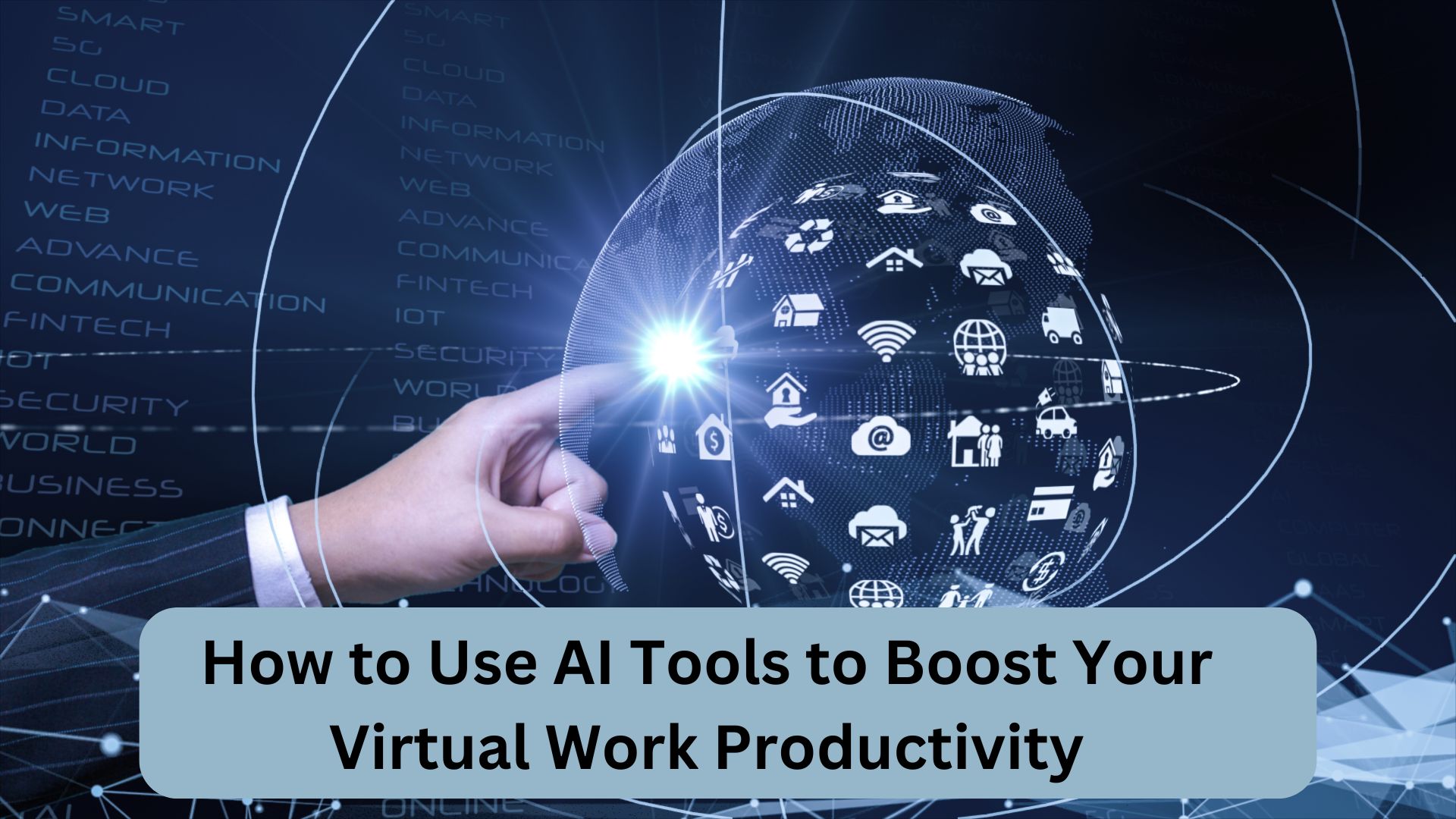

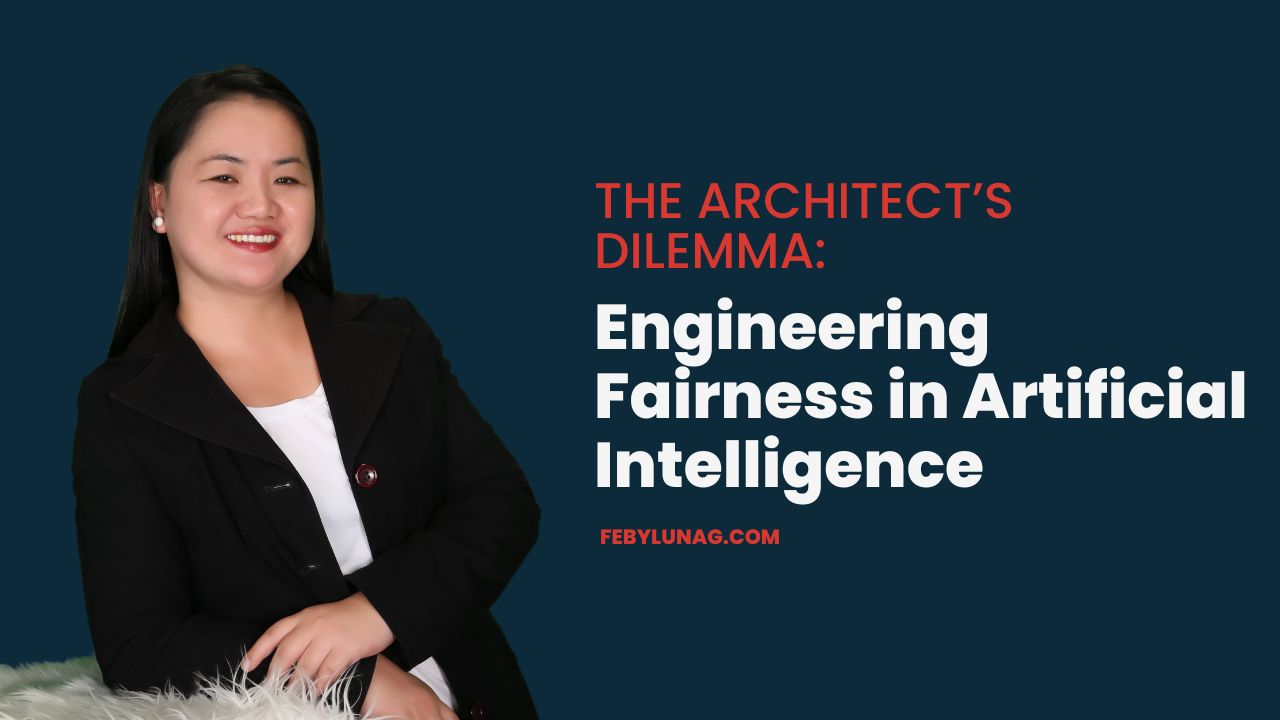
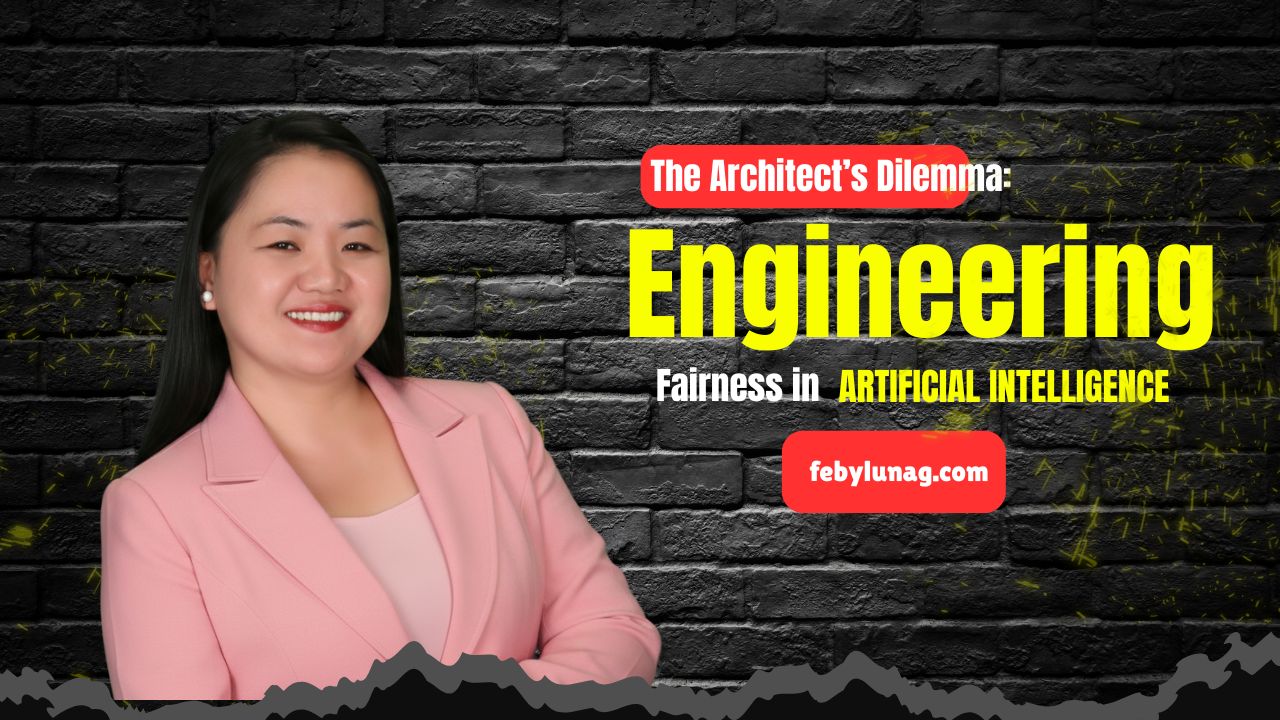
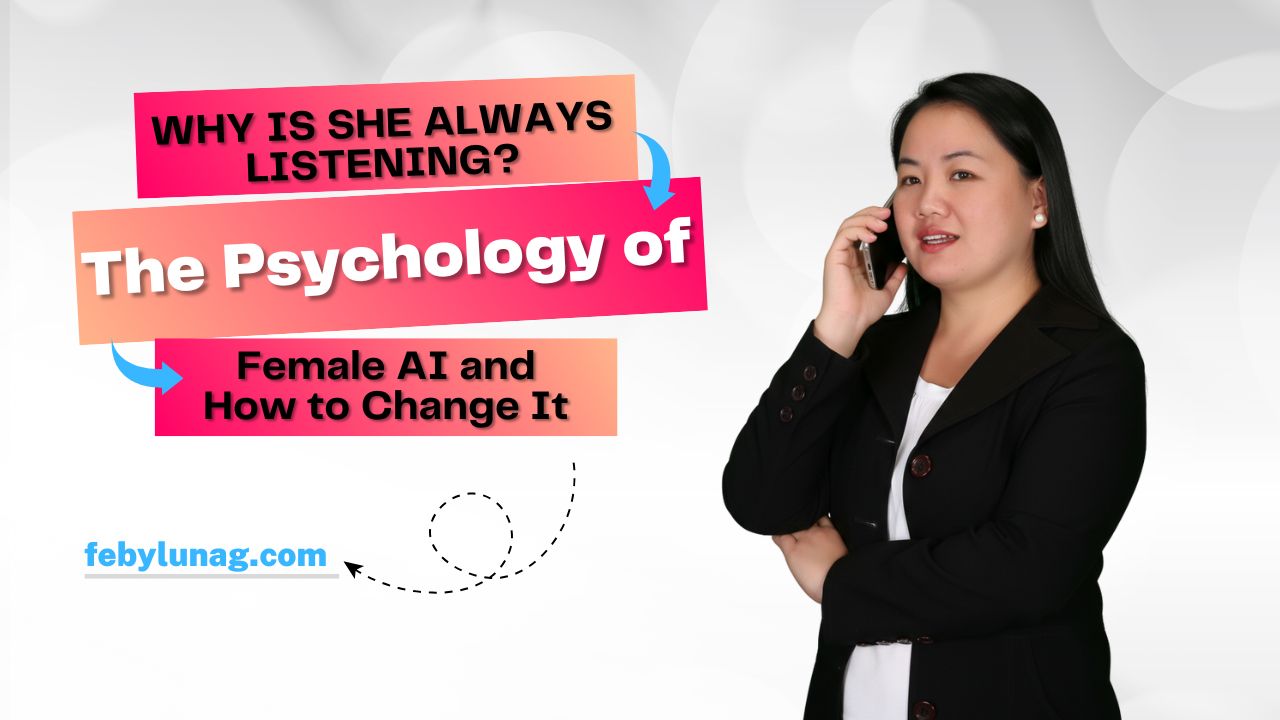


Leave a Reply