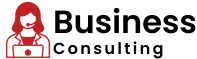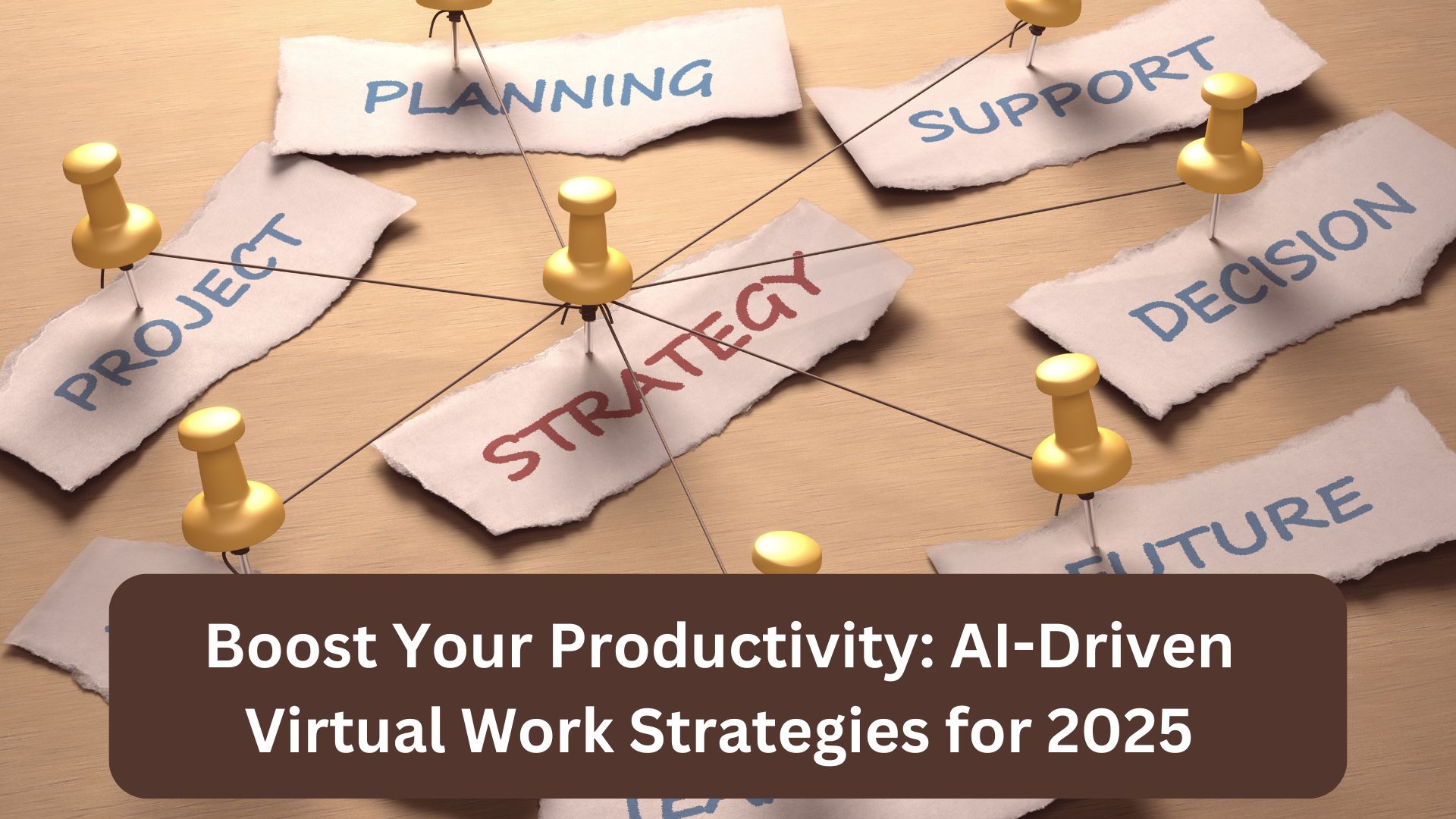
Productivity is the currency of success for virtual workers in 2025. As the demands of remote work evolve, the need for smarter strategies becomes urgent. Fortunately, artificial intelligence (AI) continues to revolutionize how we work, offering powerful solutions to automate tasks, enhance focus, and scale operations with minimal effort. In this blog, we’ll explore AI-driven strategies that every virtual worker—from freelancers to remote employees—can implement to boost productivity this year and beyond.
The AI Advantage in Virtual Work
AI is no longer just a buzzword—it’s a core part of how businesses and individuals operate. For virtual workers, AI tools offer several advantages:
- Automation of repetitive tasks
- Smarter communication and scheduling
- Real-time data insights for decision-making
- Enhanced writing, design, and project management capabilities
Let’s dive into actionable strategies that harness these benefits.
1. Automate Repetitive Tasks with AI Workflows
Tedious and time-consuming tasks can be fully or partially automated using tools like Zapier, Make, and Tidio AI.
Examples of What to Automate:
- Email responses
- Appointment confirmations
- Data entry across spreadsheets and CRMs
| Tool | What It Does | Productivity Benefit |
|---|---|---|
| Zapier | Connects apps to automate workflows | Eliminates manual data entry and task chains |
| Make | Advanced workflow builder for all platforms | Saves time on repetitive backend tasks |
| Tidio AI | Chatbot for websites and customer service | 24/7 response without human intervention |
2. Use AI Writing Assistants to Create Faster, Better Content
Writing blog posts, emails, or social media content? Use tools like ChatGPT, Jasper, or Grammarly Business to:
- Generate outlines
- Reword and improve drafts
- Ensure clarity, professionalism, and tone consistency
Bonus Tip: Combine Grammarly with ChatGPT for maximum polish and accuracy.
3. Organize Tasks and Projects Intelligently
Tools like Notion AI, ClickUp, and Trello AI now come with AI suggestions, task prioritization, and project summaries.
Best Practices:
- Use Notion AI to convert meeting notes into task lists.
- Let ClickUp’s AI auto-suggest deadlines and task durations.
- Use Trello’s automation to move cards when actions are completed.
| Tool | Key Feature | How It Helps Virtual Workers |
| Notion AI | Smart document and task handling | Consolidates info and creates workflows |
| ClickUp AI | AI task assignment and forecasting | Focuses your time on high-impact tasks |
| Trello AI | Trigger-based card automation | Keeps task boards organized effortlessly |
4. Make Meetings More Efficient with AI
AI tools like Otter.ai, Fireflies, and Krisp.ai help streamline meetings.
Here’s how:
- Transcribe and summarize meetings automatically
- Remove background noise from calls
- Turn voice conversations into searchable notes
| Tool | Key Benefit | Why It Matters |
| Otter.ai | Live transcription and summaries | No more manual note-taking |
| Fireflies | Meeting recordings and action points | Ensures follow-ups are never missed |
| Krisp.ai | Real-time noise cancellation | Makes remote calls clearer and more focused |
5. Visual Content Creation on Autopilot
Graphic design tasks can be simplified using Canva AI, Designs.ai, or Lumen5.
Applications:
- Turn text into videos or graphics
- Auto-resize designs for multiple platforms
- Create brand-consistent assets with a few clicks
6. Smart Scheduling and Calendar Management
Avoid back-and-forths by using AI to manage your time.
- Calendly AI recommends optimal times based on availability and time zones.
- Clockwise rearranges meetings around your deep work blocks.
- Reclaim.ai helps you find time for personal priorities too.
7. Use AI to Analyze and Forecast Business Data
Tools like Google Analytics 4, Pecan AI, and Looker Studio offer predictive analytics that help you understand trends, customer behavior, and potential bottlenecks in your workflow.
| Tool | Key Use Case | What You’ll Gain |
| Google Analytics | Predictive insights and real-time data | Improved marketing and site decisions |
| Pecan AI | Business outcome forecasting | Smarter planning and client reporting |
| Looker Studio | Visualizes data from various sources | Simplifies complex reporting |
8. Personal Productivity and Wellness AI
Burnout is real in virtual work. Use AI apps that promote healthy habits and focus:
- RescueTime: Tracks and analyzes your digital habits
- Serene: AI-based focus timer with goal planning
- Reclaim.ai: Blocks focus time and breaks
9. AI-Powered Finance Management
Stay on top of your money with tools like QuickBooks AI, Bonsai, and Wave Accounting.
- Automate invoicing and expense tracking
- Get cash flow forecasts
- Receive reminders and payment nudges
10. Combine Tools for a Custom AI Stack
The key to maximizing productivity is integration. Build a stack that works for your workflow. Example:
- Use Notion AI for task planning
- Combine ChatGPT + Grammarly for writing
- Connect everything with Zapier workflows
Final Thoughts
The most productive virtual workers in 2025 aren’t necessarily working harder—they’re working smarter, with AI as their assistant. By adopting these AI-driven strategies and tools, you can optimize your workflow, improve client outcomes, and create space for more meaningful work. Whether you’re a solo freelancer or managing a remote team, the future of productivity is automated, intelligent, and empowering. Make AI your secret weapon today.