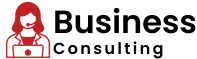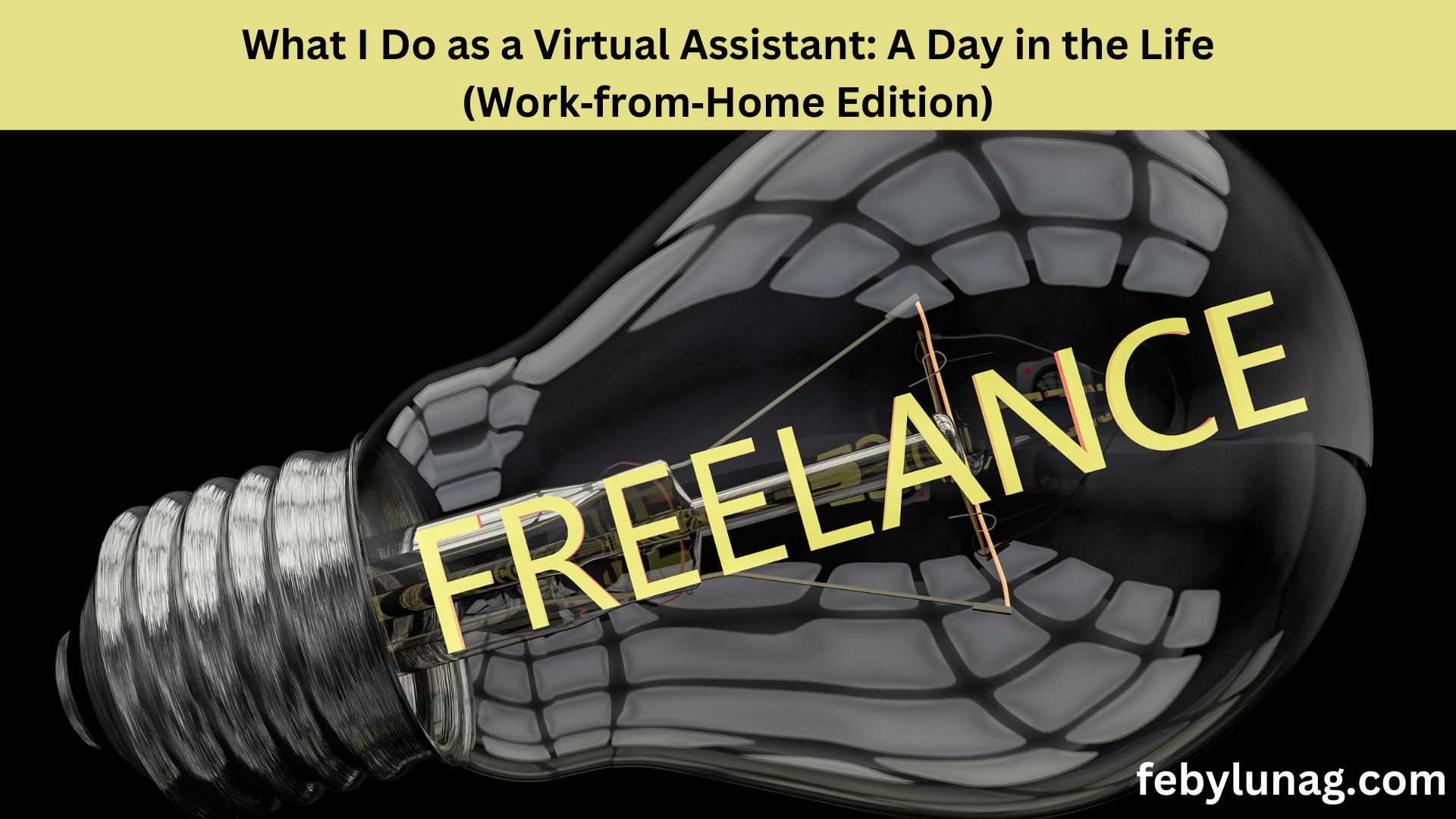
Ever wondered what a VA actually does all day? Is it just answering emails in yoga pants with endless coffee refills? Spoiler: there’s coffee, yes—but there’s also so much more. Here’s a peek behind the Zoom screen, where we juggle schedules, sanity savers, teen chats, and client dreams all from our cozy home office bunker.
1. Morning: Set the Stage for a Smooth Day
6:15 AM – Wake & Hydrate
You roll out of bed, flop to your desk (sorry, bed-head chic!), and gulp your first glass of water. Then it’s:
- 5-minute stretch (neck, spine, wrists)—you know you’ll be hunched over screens soon.
- Gratitude journal jot—“Today I’m grateful for coffee, internet, and teen who did make lunch.”
6:30–7:00 AM – Planning + Email Triage
This is your golden time, pre-Zoom-fuzz:
- Open your project tracker (Trello/Asana/ClickUp)
- Identify top 3 tasks: e.g., “Organize client’s webinar workflow,” “Update Instagram visuals,” “Send weekly invoice reminders”
- Quick email sweep: flag today’s must-answer threads, snooze the rest.
7:00–7:45 AM – Family Sync + Breakfast Prep
Kids are up, partner needs coffee, and you switch into mum-brain mode:
- Prep breakfast while checking in with teens (“Good day today? got math quiz?”)
- Might even multitask a yoga sun-salutation while the kettle boils.
2. Morning Work Block: Deep Focus with Micro-Breaks
8:00–10:00 AM – Block #1: Focus Time
Your first solid work block (coffee refills encouraged):
Tasks often include:
- Admin workflows: calendar blocking, booking calls, syncing time zones
- Email follow-ups: outreach to clients or proposals
- Content setup: uploading blog drafts, scheduling social posts
➡️ Micro-break: at 9:00, drop screen, stand up, roll shoulders, sip chamomile tea.
10:00–10:15 AM – Mindful Pause
- Stretch, breathe, short gratitude note.
- Comment from teen: “Mom, your yoga arms are weird.” (Cue eye-roll—but magical reset achieved.)
3. Midday: Collaboration & Creativity
10:15 AM–12:00 PM – Block #2: Meetings + Client Collaboration
This window often includes:
- Zoom calls: onboarding new clients or check-ins
- Screen-share sessions: walk through graphics, workflows, podcast audio edits
- Quick feedback loop: respond to comments or adjust posted content
👉 Tip: Keep backup water nearby—Zoom = dehydrating.
12:00–12:30 PM – Lunch + Quick Reset
- Screen off! You prep a healthy lunch (salad, rice + veggies, leftovers)
- Take a quick walk outside or do a 10-minute meditation
4. Afternoon Flow: Execution & Efficiency
12:30–2:30 PM – Block #3: Execution Mode
Time for heavier tasks:
- Content creation: Canva visuals, caption writing, email newsletters
- Podcast/audio support: editing, transcribing, show notes
- Project work: building SOPs, client documentation, simple book‑keeping
➡️ Micro-break: 1:45–1:50: neck stretch, hydration, look outside.
2:30–3:00 PM – Afternoon Reset
- Grab afternoon tea or coffee
- Play a short audio—motivational, music, or teen’s playlist for laughs
5. Late Afternoon: Wrap-up + Wind-Down
3:00–4:30 PM – Block #4: Wrap & Report
Aim to wrap the day well:
- Finalize tasks, send deliverables
- Check off completed jobs in tracker
- Prepare tomorrow’s to-dos and grab sneak-peek approvals
4:30–5:00 PM – Shutdown Ritual
Important, so you don’t end up typing at dinner:
- Send summary email or Slack quick note to clients: “All set for today!”
- Archive closed tasks
- Close computer—walk away physically to mark the boundary
6. Evening: Family Time & Self-Care
5:00–6:00 PM – Family Focus
- Cook, chat, life updates
- Kids do homework, partner checks in—there’s laughter, there’s chaos
6:00–7:30 PM – Dinner + Downtime
- Eat together—stories from teens, silly banter, your best karaoke voice
- You unwind, maybe bake cookies or step outside for a patio chat
7:30–9:00 PM – Creative / Self-Care Time
Whether journaling, reading, crafting, or passing out on the couch—it’s your space.
9:00–9:30 PM – Prep for Bed & Calm Closure
- 5-minute stretch, skincare, gratitude
- Sneak peek into tomorrow’s schedule (just one glance)
- Slip into jammies, lights dimmed
7. Tools & Tech That Keep Me Sane
| Category | Tools | Why They Matter |
|---|---|---|
| To‑Do & Project | Trello, Asana, ClickUp | Centralizing tasks + client visibility |
| Time Tracking | Toggl, Clockify | Know where minutes—and cents—go |
| Emails | Gmail + Boomerang | Snooze, reminders, threaded communication |
| Design | Canva Pro | No designer? No problem—Canva’s got your back |
| Social Scheduler | Buffer, Later | Plan IG/LinkedIn presence ahead of time |
| Audio/Transcribe | Descript, Otter.ai | Fast editing and captions |
| Meetings | Zoom, Google Meet | Crystal-clear calls with clients |
| Invoicing | Wave, PayPal invoicing | Simple, professional client billing |
8. Reality Check: What They Don’t Show You
A. Context Switching is a Thing
You go from Zoom to content to bookkeeping in one hour. It keeps you nimble—but it’s mentally taxing. Micro-breaks = brain savers.
B. Client Glow ≠ Guaranteed Income
A happy client can suddenly say budget’s tight. Keep at least one small retainer or reserve for stability.
C. Family Interruptions Happen
Kids pop during calls, dogs bark mid-recording. Humor and flexibility? Gold. Always have an echo-signaling-into-mic routine ready.
D. Tech Glitches Will Test You
“Oops, can you email me that again?” Print, re-record, share link 3. Learn backup.
E. Self-Care Isn’t Soft
You must make small breaks part of your schedule. Else burnout sneaks up like a silent kitten… or a toddler.
9. Real-Life VA Voices: Confessions from the Office Couch
- Liza, VA to a blogger: “My best work time is noon–2 PM—every other moment is glued to kids.” Her tip? Protect that window like Disneyland fast-pass.
- Marisol, podcast VA: “I added +30 minutes for family interruptions into my timeline AND clients appreciate honesty more than perfection.”
- Nina, Canva wiz: “I once stayed up finishing a design for a graphic—bad idea. Now I part with it, sleep on it, and review in morning light.”
10. Tips to Get the Most From Your VA Day
- Block time blocks: two solid sessions, not shattered minutes.
- Invest in backups: save graphics in Canva folder, keep key docs offline.
- Set expectations early: “I reply Monday–Friday, 8AM–4PM Manila time.”
- Delegate your self-care: it’s not extra—it’s necessary.
- Community > Isolation: Join VA pods like “Remote Mum Cafés” for shared wins and validation.
11. What This Really Adds Up To
Being a VA isn’t just task management—it’s:
- Owning a schedule that works for teens and clients.
- Building systems that run when you’re out (yes, even for soccer).
- Carving time you actually enjoy—no boss to prioritize over brain health.
- Scaling into a life where work feels like choosing presence for your home.
It’s not always glamorous. But when the Zoom noise stops, the delivery is green, and you walk outside to see your kid’s face—priceless.
12. Printable Daily Schedule Template
| Time | Task |
|---|---|
| 6:15–6:20 AM | Wake + water + stretch |
| 6:20–6:30 AM | Gratitude + plan top 3 tasks |
| 7:00–7:45 AM | Breakfast + family check-ins |
| 8:00–10:00 AM | Block #1 – Emails & Admin |
| 10:00–10:15 AM | Mindful pause + stretch |
| 10:15–12:00 PM | Block #2 – Client calls & collaboration |
| 12:00–12:30 PM | Lunch + walk |
| 12:30–2:30 PM | Block #3 – Content creation |
| 2:30–2:45 PM | Refresh break |
| 2:45–4:30 PM | Block #4 – Wrap & reporting |
| 4:30–5:00 PM | Shutdown ritual |
| 5:00–7:30 PM | Dinner + family time |
| 7:30–9:00 PM | Me-time / Creative break |
| 9:00–9:30 PM | Bed wind-down + quick look at tomorrow |
13. FAQs You’ll Totally Relate To
Q: What if kids always interrupt?
➡️ Early honest talk: “Mom’s on call”—and wear headphones. Show as example that remote work needs space.
Q: My Inbox explodes. How to tame it?
➡️ Use labels and keep separate folders per client. Snooze low-priority threads. Only flag the actual musts.
Q: How to get clients without unveiling your messy kitchen during calls?
➡️ Use virtual Zoom backgrounds (tasteful, not green-screen swamp), have a buffer card like “talking points” handy.
Q: I feel lonely. How to connect?
➡️ Join VA groups; host coffee Zoom calls with a friend; schedule local meetups if possible.
14. Parting Mum-VA Wisdom
Yes, your day is a blend of client support, digital juggling, family check-ins, and timely coffee chugs. But here’s the magic: you decide when the day ends. You choose family time. You’re doing meaningful work—and you’re doing it on your own terms. That’s the real win.
Drop a “Tell me more!” below if you want templates for tracking, onboarding clients, or a peek into monthly billing systems!