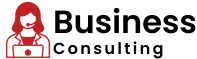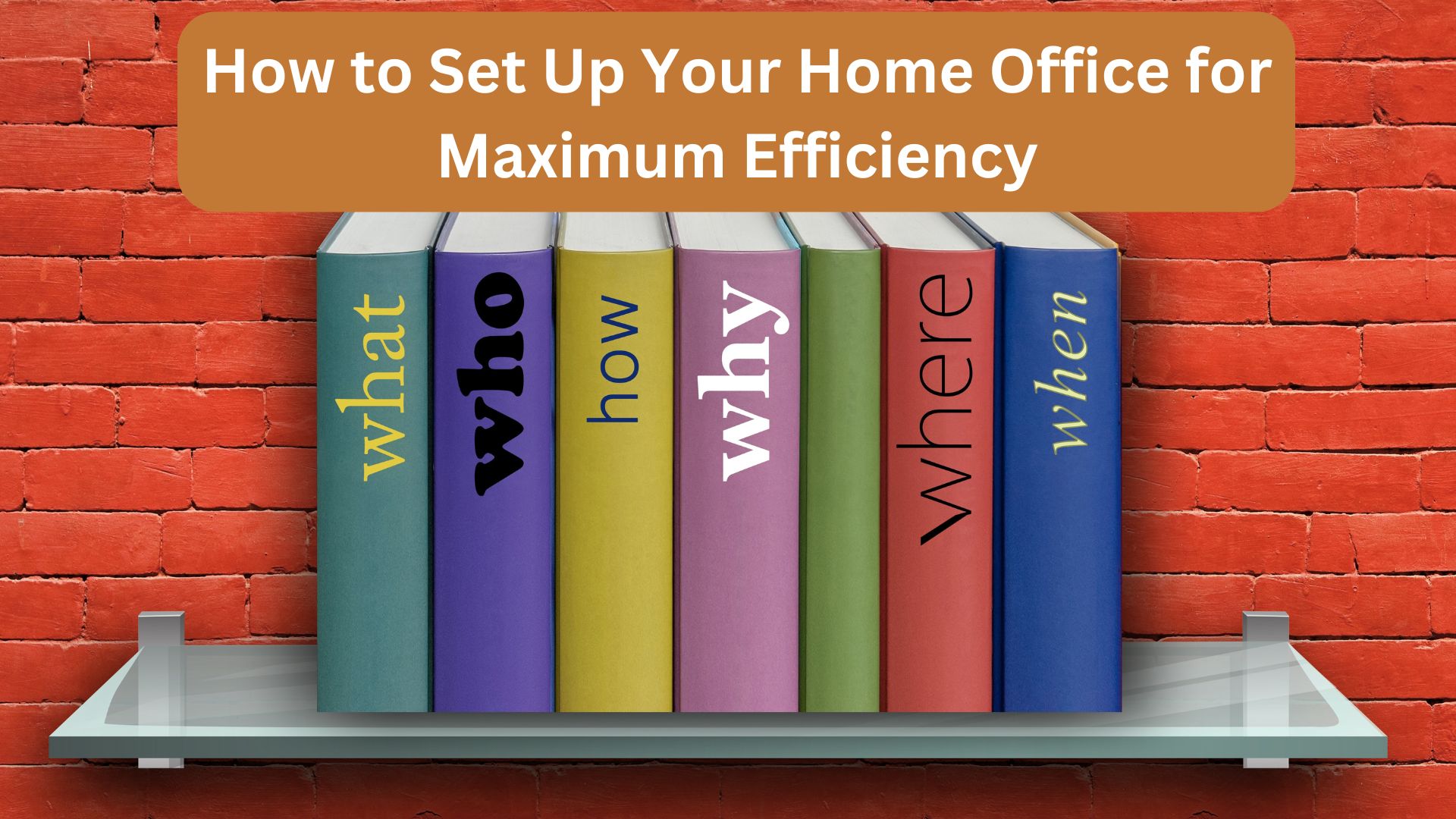
Working from home has become the new norm for many professionals, and how you set up your space can make or break your productivity. A well-designed home office doesn’t just look good—it helps you stay focused, energized, and organized. Whether you’re a freelancer, remote worker, or virtual assistant, this comprehensive guide will walk you through how to create a workspace that boosts your efficiency, creativity, and comfort.
Step 1: Choose the Right Location
Your office should be a space where you can minimize distractions and focus. Ideally, choose a room with a door you can close, but if that’s not possible, carve out a dedicated corner in your home.
| Location Tip | Why It Matters |
|---|---|
| Quiet area away from foot traffic | Reduces noise and interruptions |
| Good natural lighting | Improves mood and reduces eye strain |
| Proximity to power outlets | Prevents cable mess and keeps devices charged |
Step 2: Invest in Ergonomic Furniture
Comfort is key to staying productive, especially during long work hours. Ergonomics isn’t a luxury—it’s a necessity.
| Furniture | Benefits |
| Adjustable chair with lumbar support | Prevents back pain and supports posture |
| Desk at the right height (29-30″) | Reduces wrist and shoulder strain |
| Footrest (optional) | Enhances circulation and comfort |
If you’re on a budget, consider second-hand furniture or ergonomic add-ons like back cushions and keyboard trays.
Step 3: Set Up Proper Lighting
Lighting affects your energy levels and focus. The best setup combines natural and artificial lighting.
| Lighting Type | Purpose |
| Natural light | Enhances mood, reduces stress |
| Desk lamp with adjustable brightness | Helps with focus during evening hours |
| Warm ambient lighting | Reduces eye strain and promotes calmness |
Avoid overhead fluorescent lights, as they can be harsh and cause headaches over time.
Step 4: Choose the Right Tech Tools
Your tech setup is your lifeline when working remotely. Investing in quality tools can save you time and frustration.
| Tool | Purpose |
| High-speed internet | Ensures smooth video calls and file uploads |
| Noise-canceling headphones | Keeps you focused in noisy environments |
| External monitor | Enhances multitasking and reduces eye strain |
| Webcam + ring light | Professional-looking video calls |
| Wireless keyboard and mouse | Increases flexibility and reduces desk clutter |
Step 5: Keep Your Desk Organized
Clutter drains mental energy. A tidy workspace makes it easier to concentrate and feel in control.
| Organization Tool | Benefit |
| Drawer organizers | Keeps office supplies sorted and within reach |
| Cable management clips | Reduces tangling and mess |
| Desktop file holder or tray | Keeps important papers accessible and tidy |
| Digital task manager (Notion, Trello) | Organizes projects and deadlines virtually |
Try ending each workday with a 5-minute desk reset. It sets the tone for the next day.
Step 6: Create Zones for Focus
If space allows, divide your workspace into functional areas. Even in a small room, psychological zones make a big difference.
| Zone | Function |
| Main desk area | Focused work and meetings |
| Brainstorming space (whiteboard or notepad wall) | Idea generation and planning |
| Recharge corner (chair, plant, soft lighting) | Breaks, reading, reflection |
This helps you shift gears mentally without leaving the room.
Step 7: Minimize Distractions
Working from home means managing temptations. Take proactive steps to reduce distractions:
- Use website blockers like Freedom or Cold Turkey
- Turn off non-essential notifications
- Use a “do not disturb” door sign or calendar block
If you live with others, communicate your working hours clearly to set boundaries.
Step 8: Personalize Your Space
Your home office should reflect your personality and inspire you. Add:
- Motivational quotes
- Family photos
- Your favorite artwork
- A plant or two for a touch of life
Just be careful not to over-decorate—aim for inspiration, not distraction.
Step 9: Optimize for Sound
A quiet workspace is essential for focus and professional calls.
| Solution | Use Case |
| Acoustic foam panels | Reduce echo in small rooms |
| White noise machines or apps | Block background sounds |
| Carpets or rugs | Absorb sound in hard-floor areas |
Step 10: Prioritize Wellness in Your Setup
A productive space supports your health too. Integrate movement and mindfulness into your setup:
- Try a standing desk or desk riser
- Keep a water bottle nearby to stay hydrated
- Use reminders to stretch or take short walks
- Consider a small diffuser with calming essential oils
These micro-habits add up to better focus and fewer work-from-home burnout days.
Sample Daily Setup Checklist
| Task | Done? |
| Clear desk surface | [ ] |
| Plug in all devices | [ ] |
| Adjust chair & screen height | [ ] |
| Open window or turn on light | [ ] |
| Fill water bottle & prep snacks | [ ] |
| Review top 3 priorities | [ ] |
Print this checklist and keep it in your drawer or pin it near your workspace.
Final Thoughts
Your home office is more than a room—it’s the foundation of your remote success. With thoughtful planning, you can transform even the smallest corner into a powerhouse of focus and creativity. Efficiency comes not just from the tools you use, but from how you feel in your space.
Take the time to invest in a setup that supports your goals, protects your health, and sparks your best work.
Need help building your freelance or remote career? Subscribe to my newsletter and follow me on [Instagram] for more productivity tips, tool reviews, and behind-the-scenes of my virtual work life!