Remote work offers flexibility and freedom—but also a unique challenge: the burden of repetitive tasks. As a virtual assistant or remote worker, the key to thriving lies in working smarter, not harder. This guide will walk you through how to automate your routine tasks, save time, and boost your productivity using smart tools and systems.
Why Automation Matters for Virtual Workers
Automation allows you to:
| Benefit | Explanation |
|---|---|
| Save Time | Eliminate manual, repetitive tasks |
| Reduce Errors | Consistent processes mean fewer mistakes |
| Increase Focus | Spend more time on high-impact work |
| Scale Services | Take on more clients without burning out |
Whether you’re managing emails, scheduling meetings, or creating reports—there’s an automation for that.
Step 1: Identify What Can Be Automated
Start with a task audit. List every task you do daily and weekly, then group them by frequency and complexity.
| Task | Frequency | Can It Be Automated? |
| Checking emails | Daily | Yes (filters, auto-replies) |
| Social media posting | Daily | Yes (schedulers) |
| Invoicing | Weekly | Yes (templates + software) |
| Client onboarding | Monthly | Yes (automated workflows) |
Anything that follows a repeatable pattern is a candidate for automation.
Step 2: Choose the Right Automation Tools
Email & Communication
| Tool | Use |
| Gmail Filters | Sort and prioritize emails |
| Canned Responses | Reply faster to frequent queries |
| Boomerang / FollowUpThen | Automate follow-ups |
Social Media & Content
| Tool | Use |
| Buffer / Later / Metricool | Schedule posts across platforms |
| Canva + Templates | Create graphics quickly |
| ChatGPT / Jasper | Draft captions, hashtags, content ideas |
Scheduling & Meetings
| Tool | Use |
| Calendly | Let clients book your time automatically |
| Google Calendar + Reminders | Auto-organize your day |
| Zoom + Zapier | Auto-create links and invite participants |
Client Management
| Tool | Use |
| Dubsado / Honeybook | Automate contracts, forms, invoicing |
| ClickUp / Trello | Auto-assign tasks and deadlines |
| Notion | Create automated client portals and trackers |
Step 3: Set Up Automations Step-by-Step
Let’s automate a simple client onboarding flow:
Objective: Automatically onboard new clients after they book a call.
| Step | Action |
| 1 | Client books call via Calendly |
| 2 | Calendly triggers email with onboarding form (via Zapier) |
| 3 | Client fills out form → answers saved to Google Sheets |
| 4 | Zapier sends Slack alert or email notification to you |
| 5 | Google Drive folder is auto-created with client’s name |
Result? You’re ready to go without lifting a finger.
Step 4: Use Templates Everywhere
Templating is low-tech automation. It saves time and ensures consistency.
| Use Case | Template Examples |
| Emails | Welcome emails, check-ins, proposals |
| Reports | Monthly client summaries, analytics reports |
| Social Media | Weekly content themes, carousel formats |
| Invoices | Standard breakdowns for services |
Keep your templates organized in Google Docs, Notion, or your CRM.
Step 5: Automate Team Collaboration
Working with others? Use these strategies:
- Assign tasks automatically when new clients come in
- Use Slack + Zapier to post updates when tasks are completed
- Create recurring meeting agendas that populate weekly
Bonus Tip: Use AI meeting tools like Fireflies.ai or Fathom to auto-transcribe and summarize your Zoom calls.
Step 6: Monitor and Optimize Your Workflows
Automation isn’t “set it and forget it.” Check your processes monthly:
- Are your Zaps still working?
- Do templates need updating?
- Is your system saving you time or adding complexity?
Use time tracking tools like Clockify or Toggl to see real ROI.
Productivity Boost Table: Manual vs. Automated Work
| Task | Manual Time | Automated Time | Time Saved (Monthly) |
| Social media posting | 10 hrs | 3 hrs | 28 hrs |
| Invoicing & reporting | 5 hrs | 1 hr | 16 hrs |
| Client onboarding | 8 hrs | 2 hrs | 24 hrs |
| Meeting scheduling | 6 hrs | 1 hr | 20 hrs |
That’s 88 hours saved—over 2 full work weeks every month.
Common Automation Mistakes to Avoid
- Over-automating: Some tasks still need a human touch
- Ignoring onboarding: Don’t expect clients to figure out automated systems on their own
- No testing: Always test your automations with dummy data first
- Forgetting backups: Have manual workarounds in case tools fail
Final Thoughts
The beauty of virtual work is in its adaptability. With the right automation systems in place, you can free up your time, scale your services, and avoid burnout—all while providing an even better experience for your clients.
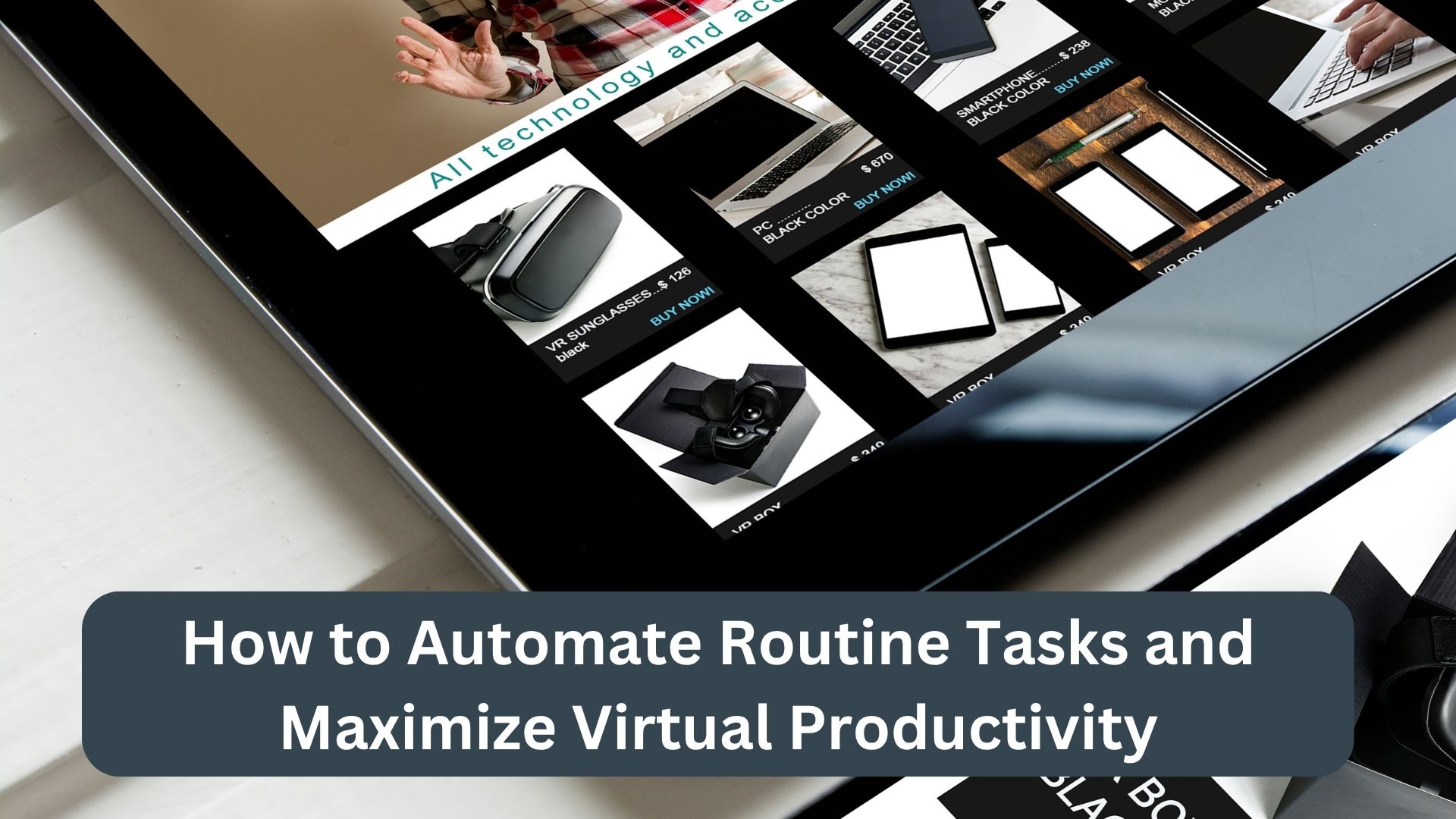



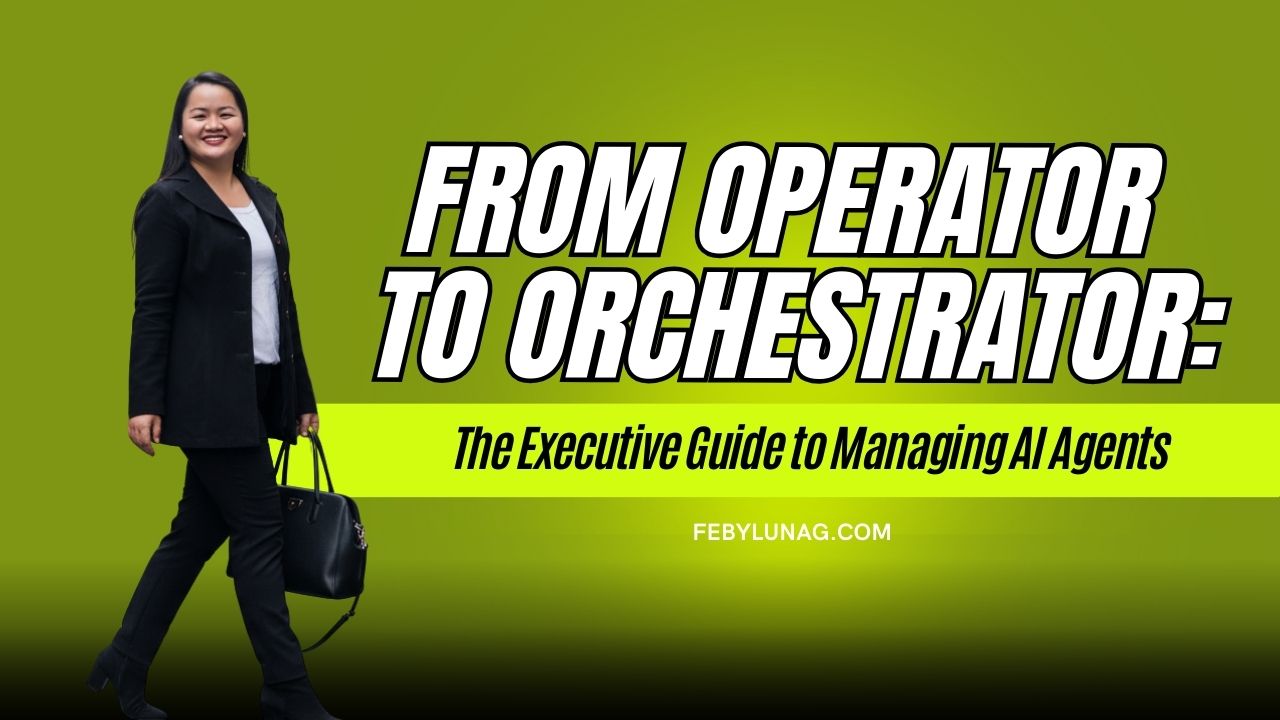

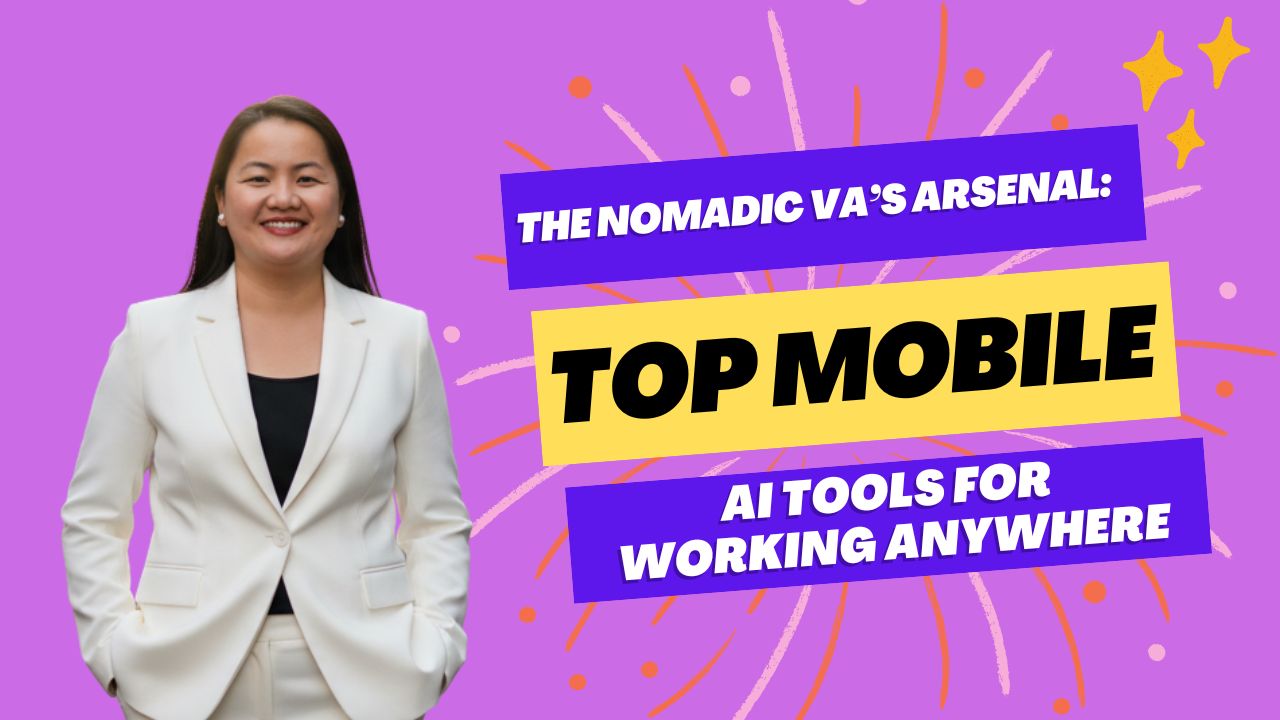
Leave a Reply