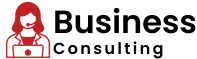One of the biggest challenges virtual assistants face—especially in the early stages—is figuring out how to price their services. Charge too low, and you risk burnout and resentment. Charge too high (too soon), and you may scare off potential clients. So how do you find that sweet spot where your pricing reflects your value, feels aligned with your goals, and attracts the right clients?
Welcome to the art of pricing confidently. This guide will walk you through mindset shifts, market research, pricing models, real-world formulas, and negotiation strategies so you can price your services with clarity—and without apologizing.
Why Pricing Confidently Matters
When you price from a place of insecurity or guesswork, your clients can feel it. Confident pricing communicates:
- That you know your worth
- That you’re professional and experienced
- That you deliver results worth paying for
It also determines how clients perceive your brand—are you a premium partner or a discount assistant?
Step 1: Know Your Value
Start by identifying the outcomes your services help clients achieve. Even if you’re “just doing admin,” you may be:
- Saving business owners 10+ hours/week
- Helping them respond faster to leads
- Improving their client experience
- Keeping projects on track
| Task | Value Delivered |
|---|---|
| Email management | Frees up time, reduces mental clutter |
| Social media content creation | Boosts visibility and engagement |
| CRM updates | Keeps sales organized, avoids leads slipping through |
Step 2: Understand the Market Rates
Pricing should reflect both your value and what the market supports.
| Region | Beginner VA (Hourly) | Intermediate | Expert/Niche VA |
| Philippines | $3–$10 | $10–$20 | $20–$35 |
| US/Canada | $15–$30 | $30–$50 | $50+ |
| UK/Australia | $20–$40 | $40–$60 | $60+ |
Tips for Researching Rates:
- Browse platforms like Upwork, Fiverr, and OnlineJobs.ph
- Check VA Facebook groups and agency job boards
- Talk to other VAs at your level
Step 3: Choose a Pricing Model That Fits
There’s no one right way to charge. Each model has pros and cons:
| Model | Best For | Notes |
| Hourly | Beginners or task-based work | Track with tools like Toggl or Harvest |
| Retainer | Ongoing, long-term clients | Guaranteed income, stability |
| Project-based | One-off tasks (e.g., newsletter, funnel setup) | Charge by deliverable, not time |
| Package-based | Pre-set service bundles | Easiest to scale, attracts premium clients |
Example Packages:
| Package | What’s Included | Price |
| Basic Support | 10 hours/month of admin tasks | $150 |
| Social Media Starter | 12 graphics + captions + scheduling | $250 |
| VIP Monthly | 40 hours/month + weekly strategy calls | $800–$1200 |
Step 4: Do the Math—Know Your Baseline
Before you set your price, know how much you need to earn.
Monthly Income Goal Worksheet:
- Determine your monthly target income (example: $2000)
- Subtract business expenses (example: $300)
- Decide how many billable hours you want to work (example: 80)
- Calculate your minimum hourly rate:
($2000 + $300) / 80 hours = $28.75/hr minimumNow you have a baseline rate. Adjust this up based on your experience, demand, and niche.
Step 5: Add Confidence to Your Conversations
Clients often ask, “What are your rates?” Here’s how to respond confidently:
Script Option 1 (Hourly):
“My current hourly rate is $25, and I track my time with Toggl to ensure transparency.”
Script Option 2 (Package):
“For that service, I offer a flat-rate package of $350/month, which includes content creation, scheduling, and reporting.”
Script Option 3 (Custom Quote):
“Let’s hop on a quick call so I can understand your needs and send you a tailored quote.”
Avoid saying “I charge $___ but I can lower it…” That’s negotiating against yourself.
Step 6: Build in Boundaries
Pricing is more than numbers—it’s tied to your energy and availability. Build packages with clear scopes and boundaries:
- Define response time (e.g., replies within 24 hours)
- Cap revisions (e.g., 2 rounds of edits)
- Set office hours
- Include late fee policies if needed
Step 7: Raise Your Rates With Integrity
As your skills grow, your rates should too. Here’s how to do it:
Sample Email:
“Hi [Client], thank you for being a valued client. Due to increased demand and continued growth, my rates will increase from $25/hr to $30/hr effective [date]. I’m committed to delivering the same high-quality support and appreciate your continued trust.”
Pro Tip: Give 30 days’ notice and remind clients of wins you’ve helped them achieve.
Tools to Support Your Pricing Strategy
| Need | Tool |
| Time tracking | Toggl, Harvest |
| Proposal writing | Canva, ChatGPT, Bonsai |
| Invoicing | QuickBooks, Wave, PayPal |
| Client management | Notion, Trello, ClickUp |
FAQs About Pricing VA Services
Q: Should I charge hourly or by project? A: Hourly works well when tasks vary. Projects or packages are better for defined deliverables and scaling income.
Q: What if a client says I’m too expensive? A: Don’t take it personally. Thank them, restate your value, and offer a scaled-back option if you want—but never apologize for fair pricing.
Q: Can I start with a lower rate and increase later? A: Yes! Just be transparent. Start with beta pricing and let clients know it’s an introductory rate.
Final Thoughts
Pricing your virtual assistant services isn’t just a math problem—it’s a mindset shift. You’re not selling hours; you’re selling results, peace of mind, and professional partnership.
Start where you are. Research, run the numbers, test different models, and always communicate with confidence. When you price with clarity, you attract clients who value your work—and pay you accordingly.