“AI? Are you replacing me?” Nope—but let’s be real: if you don’t use AI smartly, you will get left behind. I used to wrestle with email overwhelm, content blocks, patchwork invoices—then AI entered the picture, and suddenly my weekly freelance hustle shrunk by over 10 hours. Here’s the inside scoop on the tools that actually deliver—without overhyped promises.
1. ChatGPT‑4: My Swiss Army Knife
What it does: Ideation, copy drafts, client emails, research, brainstorming, even coding snippets 🤯.
Why it saves me 3–5 hours/week:
- Quickly drafts blogs, social captions, and email responses.
- Helps research client niches or competitive analysis.
- With Code Interpreter plugin, it handles CSV analysis or simple data cleanup.
Quick tip: Use prompts like:
“Draft a 150‑word Instagram caption for a mountain‑loving mumpreneur, promoting a mini‑e‑course.”
Why it works: ChatGPT is versatile—it handles your content, not just writing—and gives you a clear jump start.
2. Zapier (with AI features): Workflow Magic
What it does: Connects apps—email to Trello, Slack to Google Sheets, client form fills to invoice prep—with optional AI-enhanced logic.
Time saved: 2–3 hours/week by automating recurring processes.
My favourite hacks:
- Auto-create a Trello card when a new client fills a Google form.
- Auto-send invoice reminders via email after due date.
- Auto-digest my 10 Slack messages each morning into a summary email.
Zapier is the virtual assistant you set up once and forget—until it saves your sanity.
3. Grammarly Premium (with AI Tone + Clarity)
What it does: Beyond spelling—tone, clarity, style, conciseness.
Time saved: ~1 hour/week—no more agonizing over word choice or typos.
Examples:
- Helps keep emails polite yet professional (“I’m checking in” vs “Why haven’t you replied?”).
- Keeps blog captions on-brand without sounding stuffy.
One scan = fast confidence. No second-guessing billing clients with errors.
4. Notion AI: Workflow Organizer & Idea Assistant
What it does: Integrates AI directly into Notion—summarizes meeting notes, drafts outlines, spice up project plans.
Time saved: Around 1.5 hours a week—especially in prep and planning phases.
How I use it:
- Summarize client call notes into concise tasks.
- Brainstorm blog post ideas: “Outline a 500‑word article on self-care for remote mums.”
- Tag along meeting agendas or checklists with ease.
Clients love concise summaries, and I love not wasting time on manual recaps.
5. DeskSense AI (Budget-Friendly “Missing VA”)
What it does: Handles small admin: draft email replies, quick research, image sourcing, automations via browser extension or mobile.
Time saved: 2–3 hours—especially around inbox triage and research tasks.
Why it hits differently: Unlike ChatGPT, DeskSense integrates into my Chrome. I ask it to draft responses or find client stats and it does it, without jumping to another tab. Basic plan is around $38 lifetime.
🔥 Tools Comparison Table
| Tool | Primary Use | Hours Saved/Week | Cost Estimate |
|---|---|---|---|
| ChatGPT‑4 | Copy, research, ideation | 3–5 | Free tier + $20+ for advanced |
| Zapier + AI | Workflow automations | 2–3 | Free–paid based on usage |
| Grammarly Pro | Editing + clarity | 1 | ~$12/month |
| Notion AI | Planning + summarizing | 1.5 | Included with Notion ~$10/mo |
| DeskSense AI | Admin, inbox, quick tasks | 2–3 | ~$38 one-time or subscription |
Total Time Saved: 10–14 hours/week
Why These Tools Work Together
- They don’t overlap—each one handles a distinct part of your workflow.
- They integrate—Zapier can automate ChatGPT summaries; Notion syncs with Trello; Grammarly works across everything.
- Human oversight remains key—AI speeds things up, but you’re the final voice.
How to Start Without Overwhelm
Week 1–2:
- Set up ChatGPT: create prompt library for your services.
- Try Grammarly Pro to improve your existing writing.
Week 3–4:
- Build 1–2 simple Zapier automations.
- Move at least one project into Notion + try AI summaries.
Week 5–6:
- Install DeskSense extension and explore use cases.
- Sync tools, add reminder to review all automations monthly.
Ongoing:
- Experiment with new tools in your niche (e.g., image AI for designers).
- Track your hours saved—and celebrate every reclaimed mom-minute.
What The Research Says
- 56% of knowledge workers struggle with repetitive tasks—costing 3.5+ hours weekly
- 62% are open to AI drafting emails, notes, and sorting spreadsheets
Ladies, AI is less “threat” and more “time-freedom booster.”
FAQs from Freelancers
Q: Isn’t AI expensive?
A: Mix free tools (ChatGPT/Grammarly free tier) with affordable subscriptions. DeskSense one-time fee ($38) paid for itself in one week.
Q: Does AI really speed things up?
A: Yes—code generation with Copilot was 56% faster in tests ChatGPT and Notion AI consistently reduce planning/writing time.
Q: Will clients mind AI usage?
A: Not at all—most simply want great outcomes. Just run final approval yourself. Many clients think it’s cool you’re working smarter.
Q: Isn’t there a learning curve?
A: Slightly—but worth it. Dedicate 30 minutes weekly to explore. Prompt tweaks bring major time rewards.
Your Action Plan: Reclaim Your Week
- Pick one tool—start simple (ChatGPT or DeskSense).
- Track baseline: note how long tasks take now.
- Implement tool and test it on 2–3 tasks.
- Compare time before/after.
- Add next tool in 2 weeks.
- Celebrate your saved time—schedule a mom-walk, kid play, or nap break.
Mum‑Freelancer Sign-Off
What did I do with my newfound 10 hours? I took tennis with my daughter, enjoyed a quiet bath, and caught up with a friend over coffee—without deadlines hovering. That’s not fluff—that’s living. And yes, it all started with leaning into AI tools thoughtfully.
Try one today, tell me how many mom-minutes you saved—and let’s build that kiddo-kissed, work-from-home life on your terms. 🌸




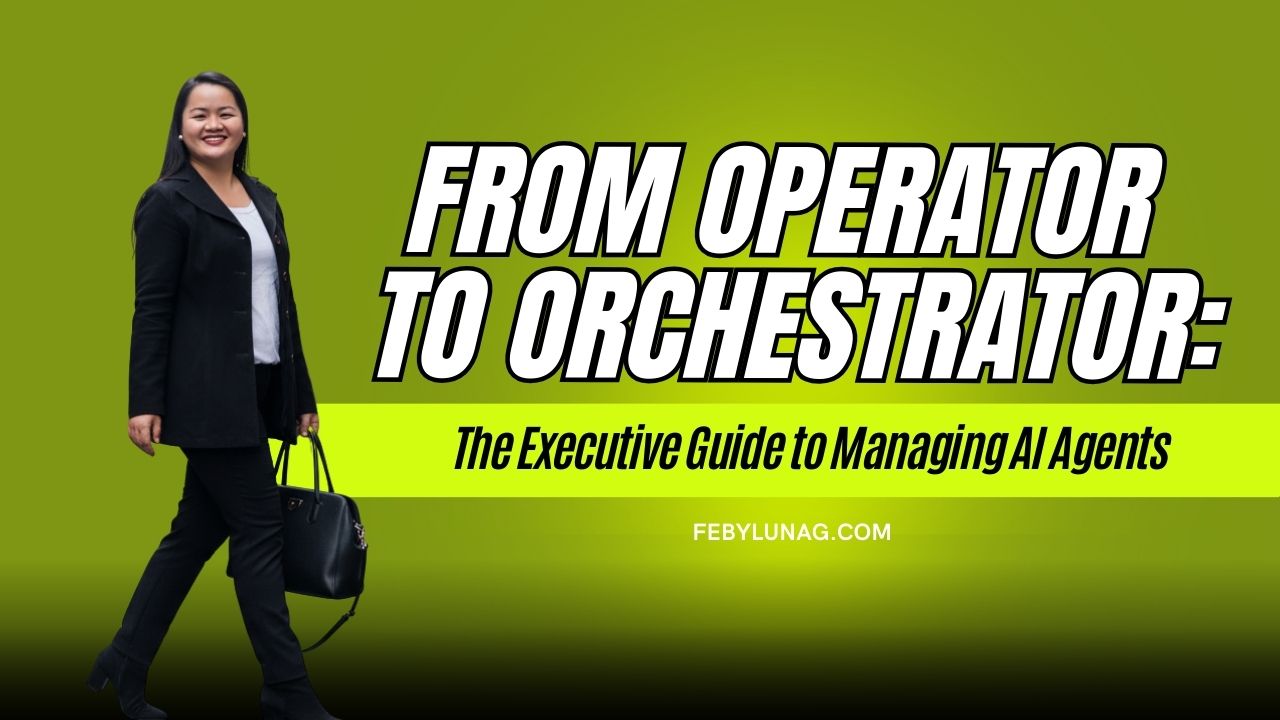

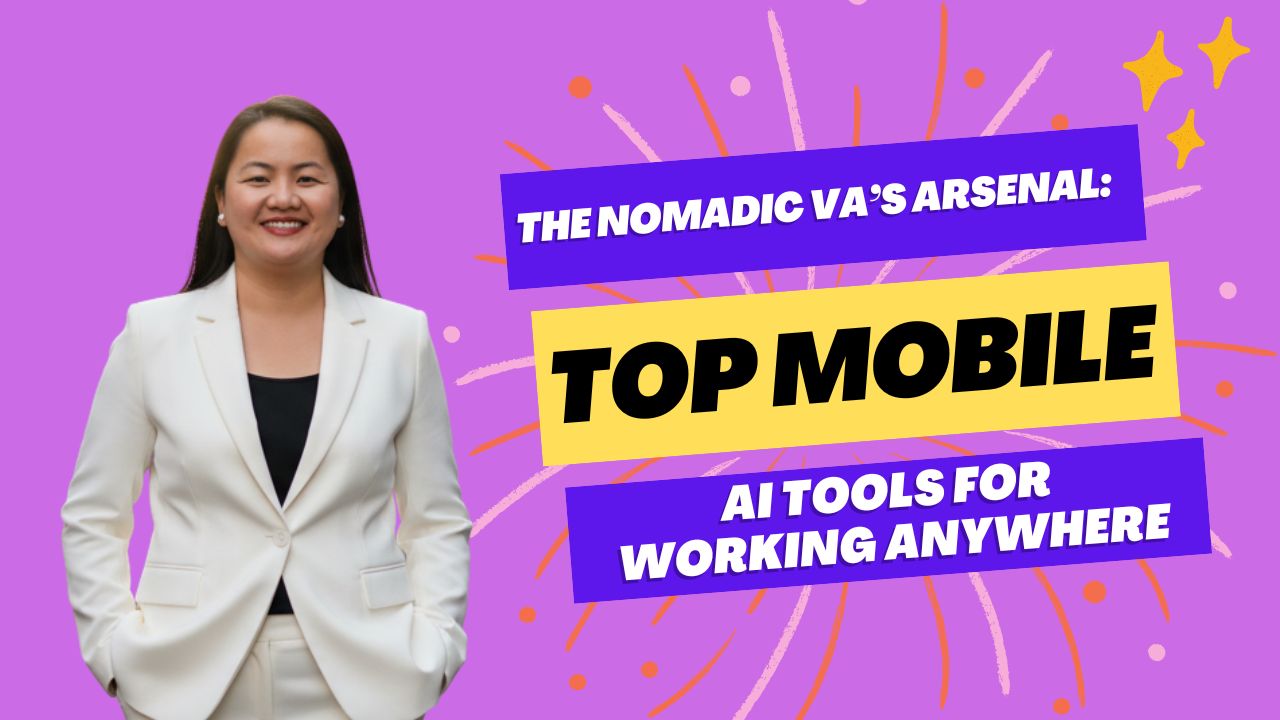
Leave a Reply