Hey there, fellow travellers! Gearing up for an amazing trip to Hong Kong? Fantastic! This city is an electrifying blend of towering skyscrapers, vibrant street markets, delicious food, and stunning nature. But navigating this bustling metropolis can seem daunting at first. Want to know the secret weapon that makes getting around (and paying for almost everything else) a total breeze? Meet the Octopus card.
Trust me, this little card (or its digital counterpart on your phone!) is your absolute must-have Hong Kong sidekick. Think of it as your magic wand for tapping your way through the city’s transport, grabbing snacks, and even shopping, all without fumbling for unfamiliar cash and coins. Ready to become an Octopus pro? Let’s dive in!
1. Your Essential Hong Kong Sidekick: Meet the Octopus Card!
So, what exactly is this Octopus card everyone talks about? Launched way back in September 1997, initially just for public transport fares, the Octopus has become deeply woven into the fabric of Hong Kong life. It’s a reusable, contactless stored-value smart card – basically, a smart little card with money loaded onto it that you just tap on a reader to pay.
Why is it so essential for visitors like us?
- Ultimate Convenience: Forget digging for the right coins for the bus or figuring out MTR ticket machines for every journey. With Octopus, you just tap and go! This saves precious time and hassle, especially when you’re trying to catch that ferry or jump on a crowded tram. Many transport options might require exact change if paying cash, which can be tricky for tourists.
- Beyond Transport: This isn’t just a travel pass. The Octopus evolved quickly from its transport roots into a widely accepted payment method across the city. Use it at convenience stores like 7-Eleven and Circle K, supermarkets, fast-food joints (hello, quick dim sum!), cafes, vending machines, and tons of other retail shops. It truly makes small purchases seamless.
- Potential Savings: Using an Octopus card on the MTR (Hong Kong’s subway system) is often slightly cheaper than buying single-journey tickets for the same trip. Every little bit helps, right?
- City-Wide Integration: It’s used by a staggering 98% of Hong Kong residents aged 15-64. It’s even used for non-payment purposes like office building access and school attendance recording. This incredible ubiquity means that not having one can genuinely make your trip less smooth. It’s simply the standard way to pay and move around.
In short, getting an Octopus card is one of the first and best things you can do upon arriving in Hong Kong. It simplifies payments, speeds up travel, and lets you experience the city more like a local.
2. Choosing Your Octopus: Physical vs. Digital & Tourist Options
Okay, you’re convinced! But which Octopus card should you get? There are a few main options relevant for tourists:
a) On-Loan Octopus (The Standard Choice)
- What it is: This is the classic, standard Octopus card used by most locals. You’re essentially borrowing (“on-loan”) the card.
- Cost: You’ll pay an initial amount, which includes a refundable HK$50 deposit and some pre-loaded travel money (initial stored value).
- Adult: Typically costs HK$150 total (HK$50 deposit + HK$100 initial value).
- Child (Ages 3-11): Typically costs HK$70 total (HK$50 deposit + HK$20 initial value). Offers concessionary fares on transport.
- Elder (Ages 65+): Typically costs HK$70 total (HK$50 deposit + HK$20 initial value). Offers concessionary fares.
- The “Convenience Limit”: A super handy feature! If your balance is positive but not quite enough for your last MTR ride or bus fare, the card lets you dip into a negative balance (up to HK$35 for older cards, or HK$50 for cards issued since Oct 2017) for that one transaction. You’ll need to top it up before using it again, and you might hear a different “doot-doot” sound as a warning.
- Refundable: When you leave Hong Kong, you can return the card and get back your HK$50 deposit plus any leftover money (more on refunds later!).
b) Sold Tourist Octopus (The Souvenir Option)
- What it is: This card is specifically designed for tourists and often features iconic Hong Kong designs, making it a nice keepsake.
- Cost: You buy the card itself for HK$39 (this cost is non-refundable). It might come pre-loaded with some value depending on where you buy it (e.g., HK$89 total for the HK$39 card + HK$50 value), or with no value, meaning you need to top it up immediately.
- No Deposit: There’s no refundable deposit with this one.
- Keep It: You own the card, so you can take it home as a souvenir and even reuse it on future trips.
- Refundable Value: Any unused money on the card can still be refunded, but the card itself is yours to keep.
- Versions: Available in Adult and Child types.
c) Mobile Octopus (The Tech-Savvy Choice)
- What it is: Add a digital Octopus card directly to your smartphone or smartwatch!.
- Compatibility: Works on iPhone X or later models (running iOS 13+) and Apple Watch Series 3 or later. Also available for certain Huawei mobile phones.
- The App is Key: You’ll need to download the specific “Octopus App for Tourists” (NOT the standard Octopus App). This special app is designed for visitors.
- Cost: There’s a refundable HK$50 deposit when you add a new Mobile Octopus via the Tourist App.
- Major Perk – Easy Top-up: The biggest advantage! You can top up your Mobile Octopus anytime, anywhere directly within the Tourist App using your non-Hong Kong issued Mastercard, Visa, or UnionPay credit/debit cards, or even the e-CNY app. This avoids the need to find a cash top-up location.
- Refund via App: When you leave, you can request a refund of the deposit and remaining balance through the Tourist App, which goes back to the card you used for top-ups.
- Potential Downsides: Some users have reported issues with the app setup, failed card issuance after payment, or unexpected currency conversion fees/markups when topping up with foreign cards. While convenient, be aware that it might not be perfectly seamless for everyone, and ensure your device is compatible.
Which one is right for you?
- On-Loan: Generally the most cost-effective option for short trips, as the deposit is fully refundable. Even if you return it within 90 days and incur a small handling fee (HK$11), it often works out cheaper than the non-refundable cost of the Sold Tourist card. Perfect if you just want the cheapest, functional option.
- Sold Tourist: Ideal if you want a physical souvenir of your trip and plan to maybe visit Hong Kong again. The non-refundable HK$39 cost is the price of the souvenir aspect.
- Mobile Octopus: Best for tech-savvy travellers with compatible devices who value the convenience of topping up via app with their home country cards and don’t want to carry a physical card. Just be sure to use the correct “Octopus App for Tourists” and be mindful of potential app quirks or fees.
Here’s a quick comparison:
| Feature | On-Loan Octopus | Sold Tourist Octopus | Mobile Octopus (Tourist App) |
|---|---|---|---|
| Card Cost/Deposit | HK$50 Deposit (Refundable) | HK$39 Card Cost (Non-refundable) | HK$50 Deposit (Refundable via App) |
| Initial Value Included? | Yes (e.g., HK$100 Adult) | Sometimes (e.g., HK$50/100) or None | None (Add value via app) |
| Keep the Card? | No (Return for deposit) | Yes (Souvenir) | N/A (Digital) |
| Primary Top-up Method | Cash (MTR, Stores) | Cash (MTR, Stores) | Tourist App (Foreign Cards), Cash |
| Best For | Budget-conscious, short trips | Souvenir collectors, repeat visitors | Tech-savvy users wanting app top-up |
(Note: Other Octopus types like Personalised, Bank Co-Brand, or Cross-Border cards exist but are generally less practical for short-term tourists.)
3. Where to Get Your Octopus Card
Grabbing your Octopus is easy, especially right when you arrive.
At Hong Kong International Airport (HKIA):
- On-Loan Octopus (Recommended for most): Head straight to the MTR Customer Service Centre or the Airport Express Service Counter (even if you’re not taking the Airport Express train right away). Ask for an Adult, Child, or Elder On-Loan Octopus. You’ll pay the initial amount (e.g., HK$150 for Adult) and receive your card ready to use. This is often the most straightforward way for tourists to get the standard refundable card.
- Sold Tourist Octopus: You can find these at convenience stores like 7-Eleven and Circle K within the airport, or potentially at outlets like Relay or Trip Advisor. Check the packaging to see if it includes initial value – some are sold for HK$39 with no value, requiring an immediate top-up.
- Klook Pre-order: If you pre-ordered a Tourist Octopus via Klook, you’ll need to find their specific pickup counter at the airport. While an option, the price difference compared to buying directly at the MTR counter is usually minimal, so buying on arrival might be simpler.
- Mobile Octopus: You can set this up anytime on your compatible phone using the “Octopus App for Tourists”. You could even do it before you leave home or use the airport Wi-Fi after landing.
In the City:
- On-Loan Octopus: Available at the Customer Service Centre of any MTR station (except the Racecourse station), some Light Rail stations, and the customer service centres at major ferry piers like Central Piers 5 & 6, Cheung Chau, and Mui Wo.
- Sold Tourist Octopus: Widely available at 7-Eleven, Circle K, VanGO convenience stores, and China Travel Service (CTS) branches throughout the city. Again, double-check if it comes pre-loaded or if you need to top it up right away.
Here’s a handy table summarizing where to buy and what to expect:
| Location | Card Type Available | Typical Cost (HKD) | Notes |
|---|---|---|---|
| Airport MTR/Airport Express Counter | On-Loan (Adult, Child, Elder) | 150 (Adult), 70 (Child/Elder) | Recommended for On-Loan. Includes HK$50 refundable deposit. |
| Airport Convenience Stores (7-Eleven etc.) | Sold Tourist | 39 (card only) or 89/139 (with value) | Good for souvenir card on arrival. Check if value included. |
| Klook (Online Pre-order, Airport Pickup) | Sold Tourist | ~98 (with HK$50 value) | Check current price; minimal savings likely. Requires pickup. |
| City MTR Stations | On-Loan (Adult, Child, Elder) | 150 (Adult), 70 (Child/Elder) | Widely available across the city. |
| City Convenience Stores (7-Eleven etc.) | Sold Tourist | 39 (card only) or pre-loaded | May need immediate top-up if bought without value. |
| Octopus App for Tourists | Mobile Octopus | 50 (Refundable Deposit) | Need compatible phone. Add value via app after setup. |
4. Using Your Octopus: Tap Like a Pro
This is the easy part! Using your Octopus is incredibly simple.
The Basic Tap:
- Just hold your Octopus card (or phone/watch with Mobile Octopus) close to the Octopus reader – usually within a few centimetres.
- Wait for the satisfying “doot” sound and look at the screen – it will show the amount deducted and your remaining balance.
- It’s super fast – transactions take less than a second.
- No need to take the card out of a thin wallet or cardholder.
- Listen out for different sounds – a quick “doot doot doot” might mean your card is getting old, while a lower-pitched “doot” can signal you’ve dipped into the negative balance.
How it Works on Transport:
- MTR (Subway & Trains): Tap your card on the reader at the entry gate turnstile. When you reach your destination, tap again on the reader at the exit gate. The system calculates the fare based on your journey distance and deducts it upon exit. Remember, using Octopus is often slightly cheaper than buying a single ticket. (Note: If you decide to travel First Class on certain East Rail Line trains, you need to validate your Octopus at the special First Class readers before entering the compartment ).
- Buses (Double Deckers & Green Minibuses): Tap the reader located next to the driver as you board the bus. The fare is usually fixed depending on where you board, covering the rest of the route. You generally don’t need to tap when getting off (though some specific routes might have sectional fares requiring an exit tap for a rebate, it’s not the norm). All major franchised buses and the green minibuses accept Octopus. Important: The red minibuses often only accept cash.
- Trams (“Ding Dings”): These charming double-decker trams run along the north side of Hong Kong Island. You board at the back of the tram. When you’re ready to get off, move to the front and tap your Octopus card on the reader near the driver just before you exit. It’s a fixed fare regardless of distance travelled.
- Ferries (e.g., Star Ferry, Outlying Islands): Simply tap your card on the reader at the entry turnstile before you walk onto the pier to board the ferry.
Shopping, Dining, and More:
- Using Octopus in shops is just as easy. It’s accepted all over the place:
- Convenience Stores: 7-Eleven, Circle K, VanGO.
- Supermarkets: Wellcome, ParknShop, Market Place.
- Chemists/Drugstores: Watsons, Mannings.
- Fast Food & Cafes: McDonald’s, Café de Coral, Starbucks, Maxim’s MX.
- Other: Vending machines, some bakeries, certain restaurants, and even entry to some attractions like the Peak Tram.
- Just tap your card on the reader at the checkout counter when paying.
What About Taxis?
- This is the one area where Octopus acceptance is hit-or-miss, though it’s improving. Historically, drivers preferred cash due to technical and accounting hurdles.
- Now, many taxis are equipped to accept Octopus payments, often using the driver’s smartphone with the “Octopus App for Business” paired with a small device called Octopus Mobile POS. Recent efforts have also integrated other popular payment apps like Alipay, UnionPay, WeChat Pay, and PayMe through the same Octopus system, giving passengers more electronic options.
- How it works (if available): Look for an Octopus logo or the Mobile POS device in the taxi. The driver will enter the fare. You can then either:
- Tap your Octopus card (or phone/watch) on the driver’s phone NFC area or the Mobile POS screen.
- Or, open your Octopus App (the standard one, not necessarily Tourist for this) and scan the QR code displayed by the driver or on the Mobile POS.
- Crucial Tip: While acceptance is growing (reports suggest around 45-70% of drivers are registered ), it’s not universal. Some drivers might still prefer cash or their machine might not be working. Always have enough cash on hand as a backup when taking taxis in Hong Kong. Don’t assume you can pay electronically.
5. Keeping Your Octopus Happy: Topping Up Your Balance
Your Octopus card needs funds to work! Adding value (or “reloading” / “topping up”) is simple.
Cash Top-ups (The Go-To for Physical Cards)
- Where: This is the most common method. You can top up with cash at thousands of locations across Hong Kong :
- MTR Stations: Use the Add Value Machines (look for the Octopus logo) or go to the Customer Service Centre.
- Convenience Stores: 7-Eleven, Circle K, VanGO are everywhere.
- Supermarkets: Wellcome, ParknShop.
- Other Retailers: McDonald’s, Starbucks, Watsons, Mannings, 759 Store, Fairwood, and many more.
- Transport Counters: Airport Express, Light Rail, some bus and ferry terminals.
- How Much:
- For Adult and Child Octopus cards, you usually need to top up in multiples of HK$50.
- The Add Value Machines in MTR stations typically only accept HK$50 or HK$100 banknotes. If you only have other notes, go to the Customer Service Centre.
- Elder, Student, or Persons with Disabilities Octopus can sometimes be topped up in multiples of HK$10 at MTR Customer Service Centres.
- The maximum value you can hold on an Octopus card is HK$3,000.
Tourist-Friendly App Top-ups
- Mobile Octopus (via Tourist App): This is where the “Octopus App for Tourists” shines. If you have a Mobile Octopus on your iPhone, Apple Watch, or compatible Huawei phone, you can top it up directly in the app using your non-Hong Kong issued Mastercard, Visa, or UnionPay credit/debit cards, or the e-CNY app. This is incredibly convenient for visitors!
- Heads up: As mentioned earlier, some users have reported that the app might apply its own currency conversion rate which could include a markup compared to your bank’s rate, effectively acting like a hidden fee. Be mindful of the final amount charged to your card.
- Physical Tourist Octopus (Android Only via Weixin): If you happen to use Weixin Pay (Mainland China Wallet) and have an Android phone with NFC, you can top up a physical Tourist Octopus using the “Octopus Reloading Weixin Mini Program”, paying in RMB. This is quite specific and likely not relevant for most international tourists.
Other Ways (Less Common for Tourists)
- Standard Octopus App: The regular Octopus App allows top-ups via Hong Kong bank accounts (using the Faster Payment System – FPS) or specific Hong Kong-issued credit cards. This generally doesn’t work with foreign cards, which is why the Tourist App is necessary for mobile top-ups for visitors.
- Automatic Add Value Service (AAVS): This links your Octopus to a (usually Hong Kong) bank account or credit card, automatically adding funds when the balance gets low. Not practical for short stays unless you have local banking facilities.
- Top up with Change/Coins: Some retailers might offer to load your change onto your Octopus when you pay with cash. There are also designated coin collection carts operated by the Hong Kong Monetary Authority.
For most tourists with a physical card, cash top-up at MTR stations or convenience stores is the easiest way. For those using Mobile Octopus, the Tourist App provides the key benefit of topping up with foreign cards.
6. Quick Check: How Much is Left on My Card?
Wondering how much money you have left on your Octopus? Checking your balance is super easy:
- On the Reader: Every time you tap your card or device to pay for transport or make a purchase, the reader’s screen will instantly display the amount deducted and your remaining balance. Just glance at the screen after the “doot”!
- On Receipts: Some shops might include your Octopus balance on the printed receipt.
- Octopus Enquiry Machines: These dedicated machines are found in every MTR station. Simply tap your card on the reader, and it will show your current balance and the details of your last 10 transactions (date, amount, merchant/transport type) for free.
- Octopus App / Octopus App for Tourists:
- If you have Mobile Octopus: Your balance is always visible right there in the Octopus App for Tourists (or the standard Octopus App if you’re using that) and usually also within your phone’s digital wallet (Apple Wallet, Samsung Pay, Huawei Wallet). You can also easily check your recent transaction history in the app.
- If you have a Physical Octopus: You can still use the Octopus App (either the standard one or the Tourist version) to check your balance if your smartphone has NFC capability (Near Field Communication – most modern Android phones and iPhones 7/iOS 13 or newer). Open the app, select the option to check a card balance, and tap your physical Octopus card against the back (usually upper back for iPhones) of your phone. The app will read the card and show the balance and recent transactions.
- At Service Counters: You can ask staff at any MTR Customer Service Centre to check your balance. Convenience stores like 7-Eleven or Circle K can also print out your last 10 transactions, but they usually charge a small fee (around HK$3) for this service.
With so many easy ways to check, you’ll always know where you stand with your Octopus balance!
7. Leaving Hong Kong? Getting Your Money Back (Refunds)
Your amazing Hong Kong adventure is coming to an end. What do you do with your Octopus card and any leftover money? Here’s the lowdown on getting refunds:
On-Loan Octopus (The Standard One)
- Where to Go: Take your card to any MTR Customer Service Centre. The counters at the Airport Express station in the airport are perfect for doing this right before you depart.
- What You Get Back: You’ll receive your HK$50 deposit plus any remaining stored value on the card.
- How You Get It: If the total refundable amount (deposit + remaining value) is less than HK$500, they will usually give it to you immediately in cash. Alternatively, they can load the refund onto another Octopus card if you have one.
- Important: If the remaining value on the card is HK$500 or more, they cannot give you an immediate cash refund at the counter. The card needs to be sent away for processing, and the refund is typically arranged later, often by cheque. This takes about 9 working days and is obviously not convenient if you’re leaving the country. Try to manage your balance so you have less than HK$500 remaining when you go for the refund.
- Potential Fees: Be aware of a HK$11 handling fee (or 1% of the remaining value, whichever is higher) that will be deducted from your refund if :
- You return the card within 90 days of getting it (most tourists fall into this category!), OR
- You’ve used the card for five or fewer payment transactions (excluding bill payments/donations), OR
- The remaining value on the card is over HK$1,000.
- There’s also a HK$30 fee if the card is damaged (bent, cracked, written on etc.).
Sold Tourist Octopus (The Souvenir One)
- Where to Go: You can also go to an MTR Customer Service Centre to get back the unused money.
- What You Get Back: You will only receive the remaining stored value on the card. The HK$39 you paid for the card itself is non-refundable.
- Keep the Card: After the value is refunded, the card is deactivated, but it’s yours to keep as a souvenir.
- How You Get It: Same as the On-Loan card – usually cash if the remaining value is less than HK$500.
- Potential Fees: No specific handling fee for returning within 90 days is mentioned for this type, but the HK$30 damage fee likely still applies if the card is damaged.
Mobile Octopus (Added via Octopus App for Tourists)
- Where/How: This is different! You cannot get a refund for your Mobile Octopus at an MTR counter. You must request the refund directly within the “Octopus App for Tourists” on your phone. Look for the “Refund Card” option in the app settings.
- What You Get Back: You’ll receive your HK$50 deposit plus any remaining stored value.
- How You Get It: The refund will be processed back to the foreign credit/debit card(s) or e-CNY wallet that you used to top up the Mobile Octopus via the app.
- Important: This process is not immediate. It can take 6-8 weeks for the refund to appear on your card statement. The refund amount will also be converted back to your card’s currency.
- Potential Fees: Similar to the On-Loan card, a HK$11 handling fee applies if you request the refund within 90 days of adding the Mobile Octopus. There’s also an annual refund limit of HK$3,000 per mobile device.
Here’s your refund cheat sheet:
| Card Type | Where to Refund | What’s Refunded | Method | Key Fees | Notes |
|---|---|---|---|---|---|
| On-Loan Octopus | MTR Customer Service Centre | HK$50 Deposit + Remaining Value | Cash (if <HK$500) | HK$11 if <90 days / <6 uses / >$1k value. $30 damage. | Most common refund. Avoid >$500 balance. |
| Sold Tourist Octopus | MTR Customer Service Centre | Remaining Value ONLY | Cash (if <HK$500) | $39 card cost NOT refunded. $30 damage. | Keep card as souvenir. |
| Mobile Octopus (Tourist App) | Octopus App for Tourists ONLY | HK$50 Deposit + Remaining Value | Refund to Card used for top-up | HK$11 if <90 days. | Takes 6-8 weeks. Cannot refund at MTR. |
8. Top Octopus Tips for Tourists
To make your Octopus experience absolutely seamless, keep these final tips in mind:
- Get it Early: Grab your card as soon as you arrive at the airport so you can use it immediately for transport into the city.
- One Card Per Person: Everyone in your group who needs to pay fares (usually ages 3 and up) needs their own Octopus card. You can’t share one card to tap through the same MTR gate or onto the same bus together. Make sure kids (3-11) and seniors (65+) get their respective Child or Elder cards for concessionary fares.
- Know the Buffer: Remember that handy negative balance allowance (up to HK$35 or HK$50) can save you if you’re slightly short for one last trip, but you must top up before using it again.
- Keep it Handy: Store your card somewhere easy to reach – a dedicated slot in your wallet or a small pouch works well. No need to remove it from a thin holder to tap.
- Keep it Safe: Treat your Octopus like cash. Standard On-Loan and Sold Tourist cards usually can’t be reported lost or have their value recovered unless they are linked to the Automatic Add Value Service (which tourists typically don’t use). If you lose it, the card and balance are likely gone. Mobile Octopus might offer suspension/recovery options via your Apple ID or other linked accounts, but it’s still best to be careful. It might be worth noting down your Octopus card number just in case.
- Carry Some Cash: While Octopus is widely accepted, always have some Hong Kong dollars cash on hand as a backup, especially for taxis , and potentially for very small local eateries or market stalls that might not accept cards.
- Use the Right App: If you opt for Mobile Octopus, make absolutely sure you download and use the “Octopus App for Tourists”. This is the specific app designed for visitors to top up with foreign cards and process refunds correctly. Using the standard Octopus App won’t work for these functions with non-HK cards.
Conclusion: Tap Your Way to a Great Trip!
The Octopus card truly is your key to unlocking a smoother, more convenient, and more enjoyable Hong Kong experience. From effortlessly hopping on the MTR, buses, trams, and ferries to grabbing a quick bite or souvenir, this versatile little card (or its digital version) simplifies countless transactions.
By choosing the right type of Octopus for your needs, knowing where to get it, how to use it, and how to top it up and get refunds, you’ll be navigating Hong Kong like a seasoned pro in no time. So grab your Octopus upon arrival, start tapping, and get ready to explore all the incredible sights, sounds, and tastes this dynamic city has to offer! Happy travels!
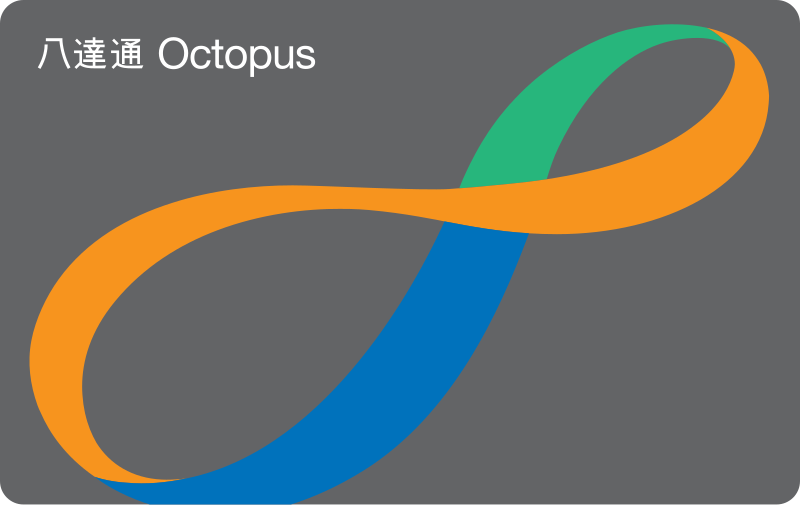

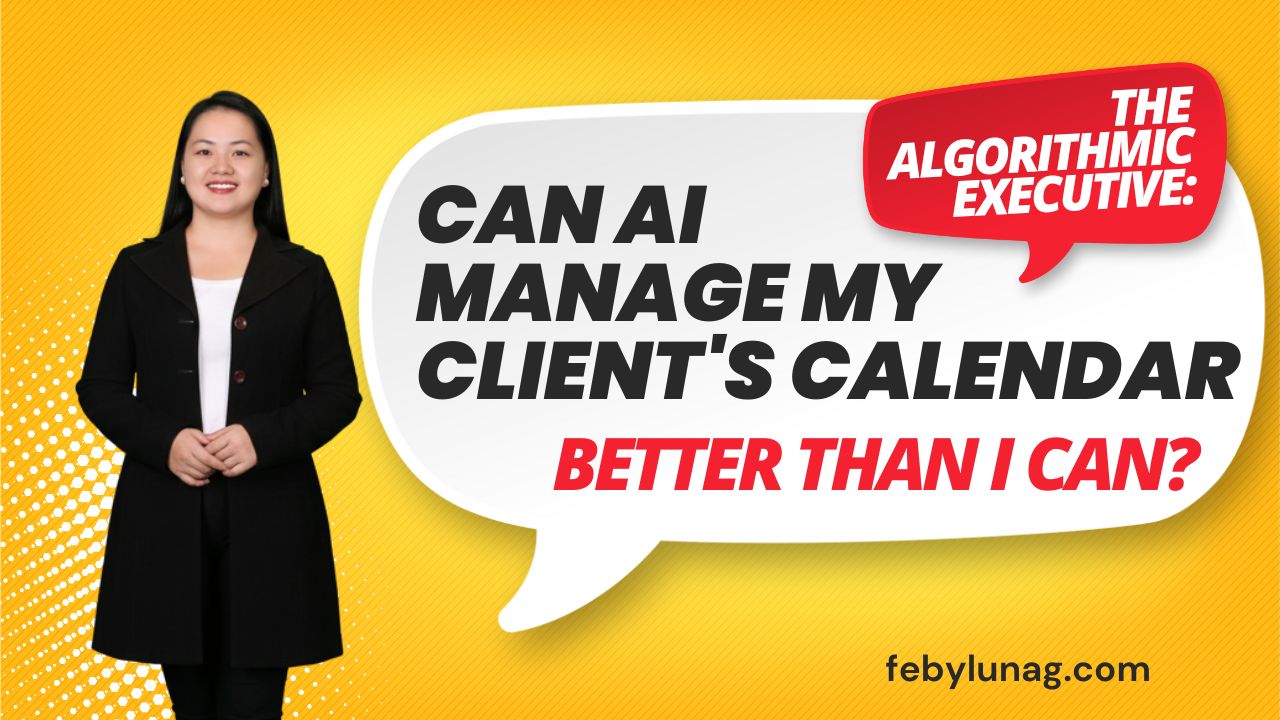


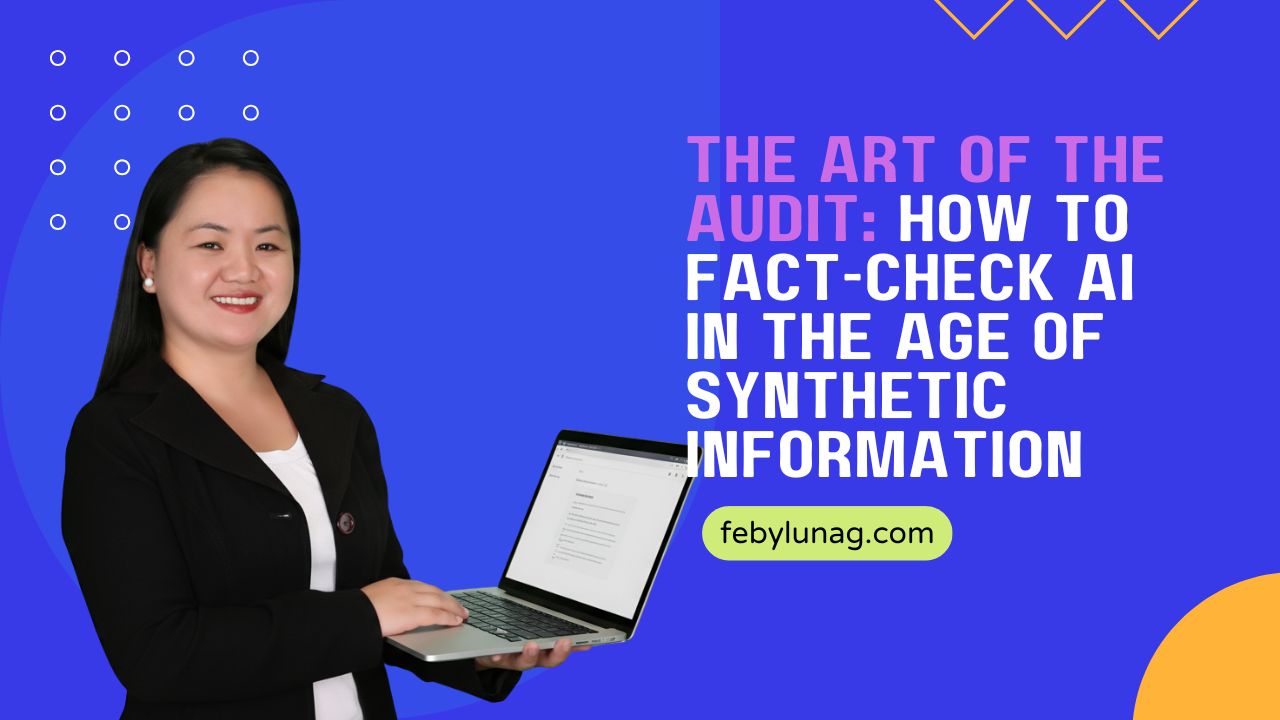
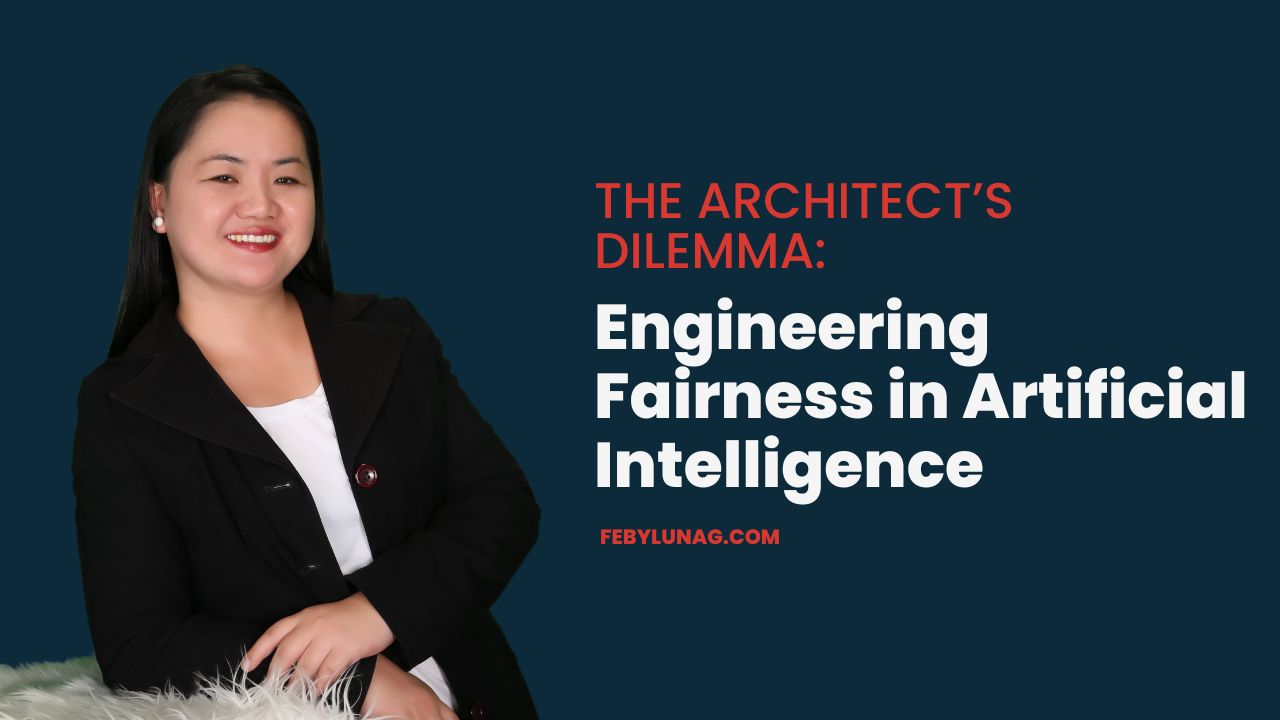
Leave a Reply