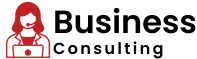(Because your digital storefront should be a magnet, not a tumbleweed field.)
Let’s be honest: you spent hours picking fonts, crafting the “perfect” about page, and agonizing over your brand colors—all while quietly hoping clients will flood in. But if your website still feels like a ghost town, don’t worry—you’re not alone. The good news? Most issues are fixable, not fatal. Let’s dive into exactly why sites underperform—and how to turn yours into a lead‑generating powerhouse.
1. Problem: Weak or Confusing Messaging
The Fix: Nail Your Hero Statement
Your homepage shouldn’t say everything—it needs to say one thing, crystal clear.
Visitors have literally seconds to decide if you’re relevant, professional, and trustworthy. If they’re confused about what you offer or who it’s for, they bounce.
What a Strong Hero Section Needs:
| Element | Description | Example |
|---|---|---|
| Headline | Defines transformation or outcome | “Inbox overwhelm? I help wellness coaches automate emails & find calm.” |
| Subheadline | Elaborates benefits briefly and emotionally | “Spend less time digging through email & more time teaching and thriving.” |
| Call-to-Action (CTA) | What to do next—button, link, form | “Book a 15-min discovery call” or “See my portfolio” |
| Visual (photo/graphic) | Shows your face or reflects brand personality | Cozy workspace pic, laptops + tea mug scene, brand colors |
2. Problem: You Haven’t Defined a Clear Niche
The Fix: Go Narrow to Shine Brighter
Jack-of-all-trades energy is confusing. Niching allows visitors to instantly think, “This person gets my problem.”
Instead of “I’m a VA who helps small businesses,” try “I’m a VA for Etsy shop owners who need marketing support.” The second one sticks.
Niching Benefits:
- 🎯 Speaks directly to target clients
- 🌟 Establishes you as an expert
- 🎤 Makes referrals easy (“You need her. She’s for Etsy shop owners.”)
3. Problem: Missing Social Proof
The Fix: Showcase Testimonials, Case Studies & Portfolio
Without proof, your claims feel unsupported. Potential clients need third-party validation that you deliver results.
Types of Social Proof:
- Testimonials (with name, title, photo)
- Mini case-study snippets: challenge → solution → result
- Before-and-after visuals: show email stats or a redesigned calendar
- Client logos (if B2B) or brands you’ve worked with
Placement Recommendations:
- Homepage (1‑2 headline‑level quotes)
- Services or portfolio page (3–5 detailed testimonials/case references)
- Portfolio or case study section (full stories + outcomes)
4. Problem: Poor Website Structure & Navigation
The Fix: Create a Clear, User-Friendly Layout
Confusing navigation = client frustration = bounce. You want clients to glide from homepage → services → portfolio → contact without thinking.
Essential Pages & Flow:
plaintextCopyEditHome → About → Services → Portfolio/Case Studies → Blog/Resources → Contact
- Home: quick intro + CTA
- About: share your story + values + personality
- Services: explain offerings, who it’s for, and pricing/packaging
- Portfolio: show proof of your work and stories
- Blog: establish expertise via helpful content
- Contact: clear option to connect
Tip: Use a sticky header and always include a CTA link in the navigation bar for clarity.
5. Problem: No Clear Call To Action
The Fix: Guide Visitors to the Next Step
Every page should invite action. Don’t assume visitors know what to do—tell them!
| Page | CTA Examples |
|---|---|
| Homepage | “Let’s chat—book a free consult” or “See my work” |
| About | “Read how I help X” or inline “Book me” buttons |
| Services | “Discover package options” or “Schedule a quick chat” |
| Portfolio | “Inspired? Let’s talk about what I can do for you.” |
| Blog Posts | “Want help with this? Learn about my services” |
| Contact | Contact form + calendar booking + email link |
⚠️ Don’t forget the CTA button colors! Make sure they contrast and are impossible to miss.
6. Problem: Your Brand Takes Forever to Load
The Fix: Optimize for Speed & Mobile
Did you know that 53% of mobile visitors bounce if a page takes more than 3 seconds to load? Yikes.
Speed Checklist:
- Compress images (use TinyPNG or ShortPixel)
- Use lazy-loading for media-heavy pages
- Limit script-heavy plugins (especially on WordPress)
- Choose a lean, fast theme and reliable hosting
- Use site-speed tools like GTmetrix, Google PageSpeed Insights
Mobile-Friendly Tip:
- Design in mobile-first
- Keep menus simple
- Use readable font sizes
- Use short paragraphs and bullet lists
7. Problem: Content Doesn’t Match Search Intent
The Fix: Write Mutually Beneficial Copy & Blogs
You might write about “how to organize an inbox,” but your clients are searching for “VA to manage email.” Adjust accordingly.
SEO Mini-Table:
| Content Type | Target Intent | Example Keywords |
|---|---|---|
| Service page | Transactional/Transactional-ready | “email management VA” |
| Blog posts | Informational | “how to organize email inbox” |
| About page/Story | Brand-focused, trust-building | “freelance VA” or “VA life 40+” |
| Testimonials/Portfolio | Social proof, relevance | Niche-specific (“VA for coaches”) |
8. Problem: You’re Not Blogging or Sharing Content
The Fix: Use Resources to Nurture & Grow Your List
Blogs and shareable resources (like checklists and templates) do triple duty: educate, rank, and convert. Your website needs “warm lead magnets.”
Example Content Types:
- Blog posts: “5 signs your inbox needs a VA” or “Why Etsy sellers need VA support”
- Lead magnets: checklist, template, or swipe file
- Video snippets: Repurpose content into Instagram Reels or TikTok
- Email funnels: welcome sequence, nurture sequence
Content Calendar Tip:
- Publish 1 blog/month
- Share 2–3 related social posts per blog
- Promote via stories and newsletters
- Update “evergreen” content yearly to stay rank-relevant
9. Problem: You’re Not Using Analytics
The Fix: Install and Use Google Analytics + Hotjar
You can’t fix what you don’t measure. Analytics tell you:
- Where traffic comes from
- Which pages keep visitors
- Where people bounce
- Whether CTAs are working
What to Track:
- Monthly traffic
- Page views per section
- Bounce rates (>70% = low interest)
- Conversions (e.g., form submissions)
Hotjar (heatmaps + session recordings) tells you:
- Are visitors scrolling?
- Do they click on non-clickable elements?
- Is your CTA hidden below the fold?
Use this to fix confusing navigation or unclear sections.
10. Problem: Your Contact Options Are Hidden or Hard
When a visitor wants to talk, don’t disappear. Make yourself easy to find.
Contact Fixes:
- Always have a primary CTA button (e.g., “Book a call”) on every page
- Include your email in your footer and page
- Add a contact form (simple: name, email, message)
- For advanced users: link your calendar (Calendly, Acuity)
- Add chat widget if you’d like real-time interaction
11. Problem: Trust Elements Are Missing
The Fix: Add Subtle Reinforcements
Trust isn’t built overnight. Include:
- Professional headshot
- Testimonials with names/photos
- Logos of clients or features
- Certifications or badges (e.g., Zapier Certified)
- Privacy policy, terms page, particularly if you collect data
12. Problem: You’re Trying Too Hard to Impress
Sometimes we over-polish and end up with lifeless “About” pages full of fluff. Let’s talk real:
“I’ve been a professional VA for over 8 years.” —boring, expected
“When you hire me, you’re working with a 43-year-old mom who juggles project launch dates with teen dance recitals. Your inbox will get love—and so will my laundry cycle.” —now that’s engaging!
Authenticity Tips:
- Don’t hide your personality on your site
- Use real-life details (pets, plants, coffee habits)
- Show before/during/after photos: your desk, your dog, your results
13. Problem: You’re Not Updating or Iterating
Websites need TLC! An outdated site says you’re checked out.
Quarterly Maintenance Checklist:
| Task | Frequency |
|---|---|
| Test CTAs and links | Every 3 months |
| Update testimonials/content | Every 6 months |
| Rewrite old blog posts | Twice a year |
| Re-optimize images/tracking | Once a year |
| Refresh visuals/design | Once a year |
14. Problem: No Alignment with Your Sales Process
Your website should guide visitors exactly from “curious” to “client.” If your process is “contact me and we’ll figure it out,” it’s inefficient.
Map Your Sales Flow:
- Visitor → Landing page
- Services → Project package
- Portfolio → Contact form or booking
- Welcome sequence (if email captured)
- Consult → Proposal → Onboard
Make each step seamless.
15. Problem: You’re Not Making It About Them
Too many websites say what you do, not how you help them. Remember: “You” over “I.”
Before & After Messaging Table:
| Before (“I am a VA…”) | After (“You’ll get…”) |
|---|---|
| “I manage email inboxes.” | “You’ll enjoy a tidy inbox by 5 PM and never miss an important message.” |
| “I do calendar management.” | “Your scheduled Zooms are handled, updated, and never double-booked.” |
| “I’m tech-savvy with tools.” | “You can finally launch fear-free, tracking, automations—and still sleep.” |
Shift focus from what you do to how they benefit.
Bringing It All Together: A 12-Point Website Audit Table
| Audit Item | What to Check | Fix or Update |
|---|---|---|
| Hero Clarity | One-liner about transformation | Rewrite headline + CTA |
| Niche Messaging | Niching down to target audience | Revise copy to reflect client type |
| Testimonials | Visible, credible, results-based | Add logos, photos, names |
| Navigation | Easy flow, minimal clicks | Simplify menu, sticky bar |
| CTAs | Clear on each page | Add prominent, action-driving buttons |
| Speed & Mobile | <3s load time, mobile design tested | Compress, improve layout |
| SEO & Keywords | Site uses target phrases | Add keywords to headings, titles, meta |
| Blog Content | Is your blog live? Is it helpful? | Post monthly, promote socially |
| Analytics | Google Analytics, Hotjar are installed | Review metrics, iterate every month |
| Contact Ease | Info is easy to find | Add buttons, forms, calendar link |
| Trust Signals | Visual proof of credibility | Add headshot, badges, certifications |
| Brand Personality | Your voice shows! | Add personal touches and stories |
Case Study: How One VA Improved Their Website → Got Hired
Meet Ana, a virtual assistant specializing in Pinterest for wellness coaches.
Before: vague homepage, no portfolio, no niche, no testimonials
After:
- Clear headline: “Pinterest VA for wellness coaches who want leads on autopilot”
- Portfolio: ready-made graphic + analytics
- Multiple CTAs: “See Work” and “Book Free Chat” throughout each page
- Blog: 3 helpful posts, promoted in FB groups
- Testimonials prominently displayed
- Analytics in place, monitoring form submissions
Results in 60 Days:
- Page views doubled
- Bounce rate dropped from 75% to 45%
- Two high-value clients hired directly from website leads
TL;DR: Client-Ready Website Checklist
- Remove clutter; focus on clarity
- Speak directly to your niche & outcome
- Show (don’t just tell) with proof of results
- Guide visitors to take action
- Speed up and optimize for mobile
- Create helpful, searchable content
- Track & iterate based on metrics
- Keep your tone real, friendly, and relatable
Final Thoughts
You already have the passion, the skills, and the drive. Now it’s just about giving your digital home the polish, structure, and message it needs to attract the people you’re meant to serve. A website should be more than a pretty place—it should be a welcome, a magnet, a mini-salesperson working 24/7.
Take one tip above, implement it this week—and watch how a smarter site brings stronger leads.